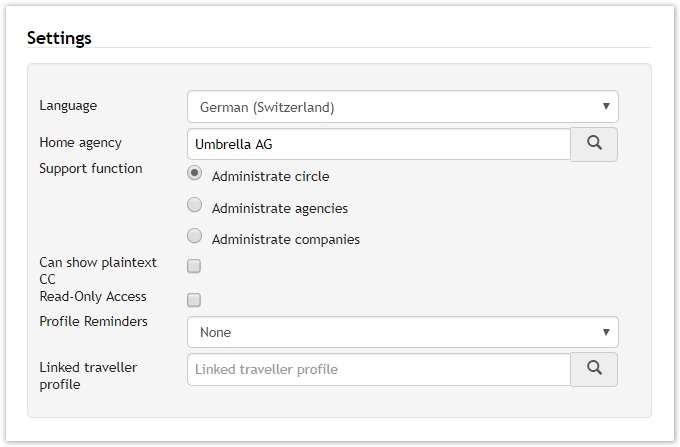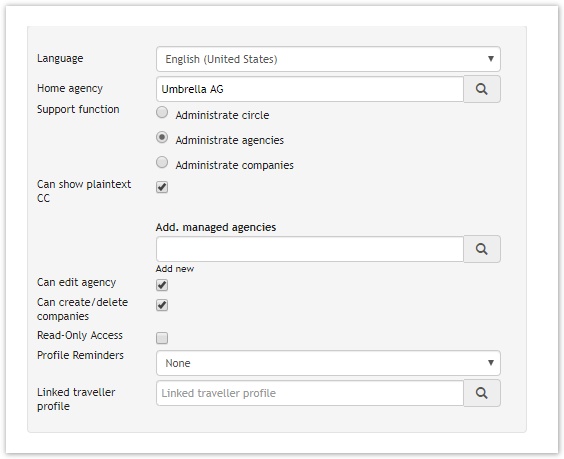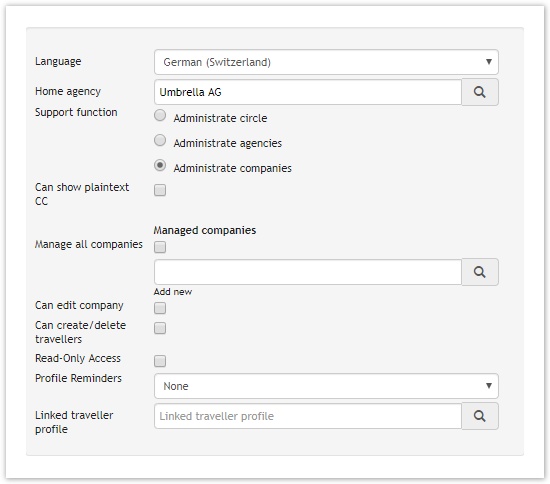Overview
Please note:
The support function Administrate Circle is only visible to a Circle administrator.
| Field | Description | ||||||||
|---|---|---|---|---|---|---|---|---|---|
| Language | Assign the language in which the user interface should appear for a given administrator | ||||||||
| Home Agency | Default Agency for the administrator. Circle administrators are able to change the agency if there are multiple agencies in their circle | ||||||||
Support Function | |||||||||
| Administrate circle | In addition to the functions of an agency administrator such a user is able to:
A administrator of a bundle of agencies (mostly TMC). Allowed to create/delete new agencies and modify the agency configruation & setup and to create/delete companies. Profile Center: the export of all travellers will create a CSV only for all travellers from the home agency. | ||||||||
| Administrate agencies |
| ||||||||
| Administrate companies |
| ||||||||
| managed companies | Allocate the company for the administrator. More companies can be allocate by clicking "add new" | ||||||||
| Can edit company | allows to edit the company profile | ||||||||
| Can create/delete travellers | allows to create/delete travellers, if deactivated only edit travellers are allowed | ||||||||
| Read-only Access | allows only Read-mode | ||||||||
| Profile Reminders | Module: Profile ReminderThis field indicates if the administrator wants to be informed of any expired profile data's of his associated traveller profiles.
| ||||||||
If the fields "Can edit Company" is acitvated and/or "Can create/delete companies" is deactivated the administrator can modify/edit the following fields in the company profile:
- Street
- Street 2
- ZIP
- Place
- Country
- Phone
- Fax
- Email, Email2, Email3
- E-Mail invoice delivery
- Generic fields "my agency" with READ_WRITE and/or COMPANY ONLY
Technical / Functional details[edit]
User authorization Levels[edit]
There are different hierarchical user authorization levels:
| user | Setting | rights/access |
|---|---|---|
| Circel Agency Admin |
| A administrator of a bundle of agencies (mostly TMC). Allowed to create/delete new agencies and modify the agency configruation & setup and to create/delete companies. Profile Center: the export of all travellers will create a CSV only for all travellers from the home agency. |
| Super Agency Admin |
| A administrator of two or more agencies. Allowed to modify the agency configruation & setup and to create/delete companies. Profile Center: the export of all travellers will create a CSV only for all travellers from the home agency. |
| Agency Admin |
| An administrator of one agency. Allowed to modify the own agency configuration & setup and to create/delete companies. |
| Agency light Admin |
| An administrator of one or more agencies, not allowed to access to the "my agency" tab for configuration & setup. Dependig on the user setup the administrator is allowed to create/delete companies. Profile Center: Section "Publishing" and "Send credentials" are not shown |
| Single/Multi Company Admin |
| An company administrator of one or more companies. Depending on the user setup the administrator is allowed to edit the company profile and delete/create travellers. |
Other Features[edit]
- The red marked fields are mandatory.
- All white fields can be filled in, but are not absolutely necessary.
- The gray marked fields are optional and contain a drop down menu with a range of available options.
- The error message is always displayed at the top of the profile.
- The active button is highlighted.
- The entered information will be confirmed as soon as the saving button has been pressed.
- An access can only be sent after a profile has been saved.
- In order to delete a profile, press the delete button. This Action can not be undone and is therefore definitely.