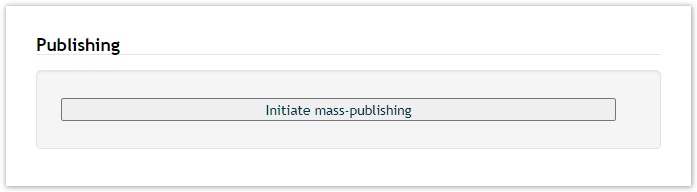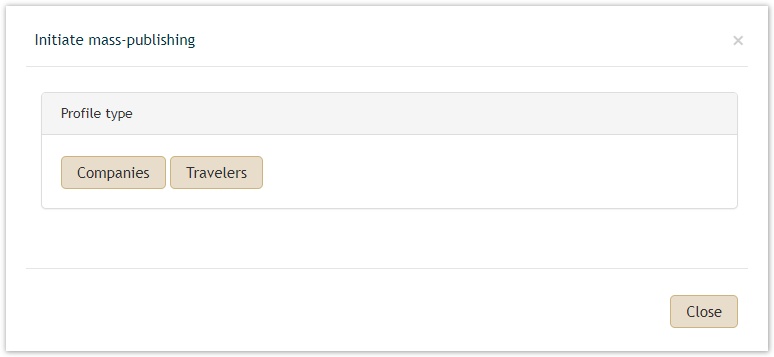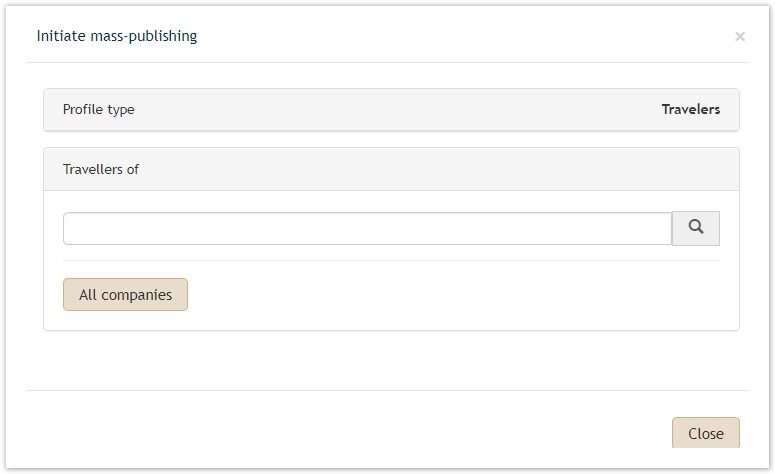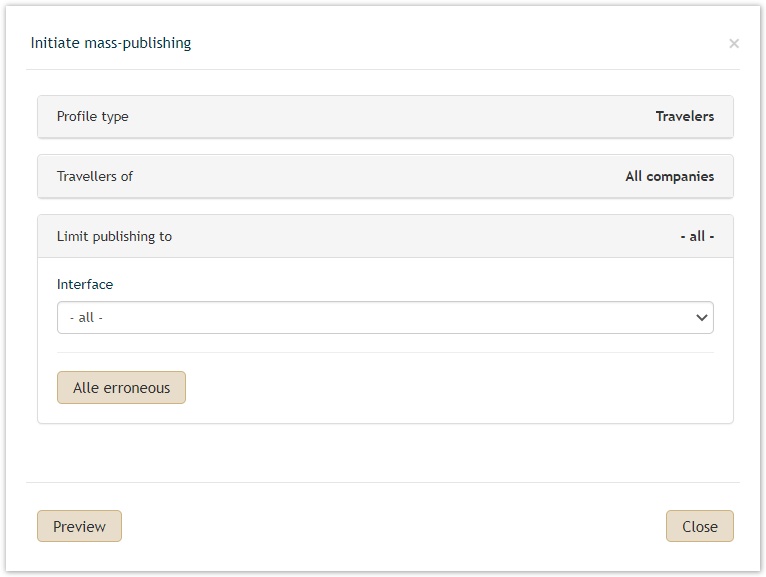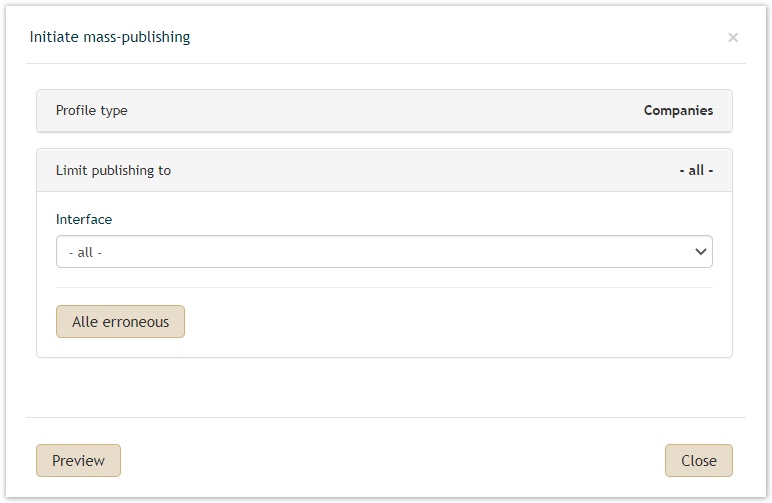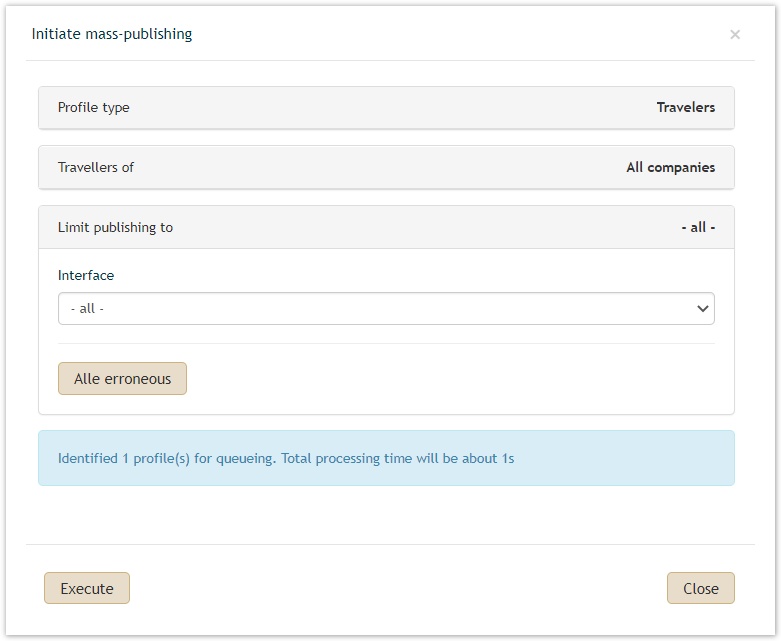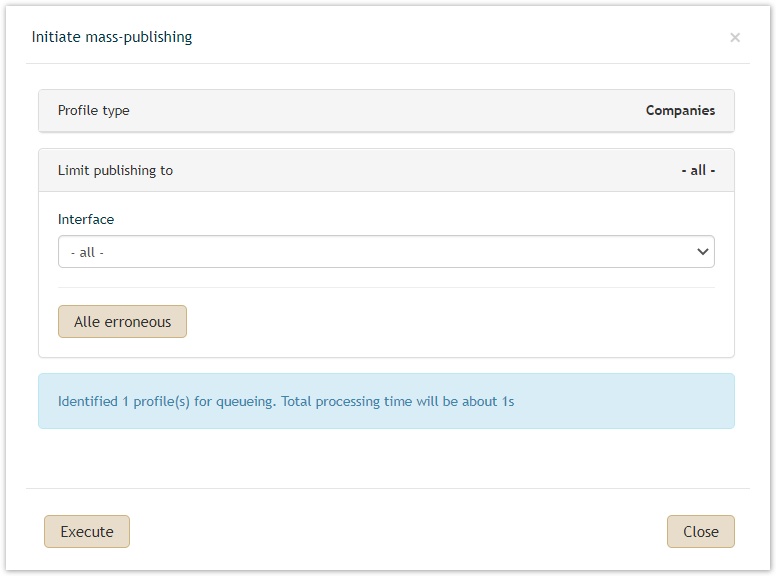Brigita Okello Please complete!!
As the name states, Publishing can be used to mass synchronize traveller or company profiles. There are further options i.e. to synchronize profiles i.e either to all or to a specific interface, only all erroneous profiles (see publishing errors), all company profiles, all traveller profiles or even all travellers of a specific company. Publishing all travellers and/or companies could have an enormous impact to your profiles.
N.B: There is no history recorded for profiles synchronized via mass-publishing.
Description
| Field | Description |
|---|---|
| Initiate mass-publishing | Click here to start the selection process |
| Profile Type | Choose between Travellers and Companies |
The below table and the accompanying pictures show the succeeding steps after selecting the profile type.
Mass-publishing traveller profiles -Steps | Mass-publishing company profiles -Steps |
|---|---|
The search field allows users to give in and select a certain company whose traveller profiles are supposed to be published
This is to be selected in case traveller profiles of all companies are to be synchronized
| |
This reflects the interfaces selected.
Depending on the interfaces activated on the agency, one can choose to publish to all interfaces or to a specific one i.e to Amadeus or to Sabre
This is to be selected if only the profiles that have any publishing errors should be mass-synchronized.
When this button is clicked, the number of profiles to be published is displayed as in the following diagram below
By clicking on close,the window will be shut and the process stopped |
This reflects the interfaces selected.
Depending on the interfaces activated on the agency, one can choose to publish to all interfaces or to a specific one i.e to Amadeus or to Sabre
This is to be selected if only the profiles that have any publishing errors should be mass-synchronized.
When this button is clicked, the number of profiles to be published is displayed as in the following diagram below
By clicking on close,the window will be shut and the process stopped |
This is an example of what is displayed after clicking on "Preview"
Click on this to get the synchronization process started. Depending on the user rights, the user may be prompted to give in the Umbrella Faces password before successful execution | This is an example of what is displayed after clicking on "Preview"
Click on this to get the synchronization process started. Depending on the user rights, the user may be prompted to give in the Umbrella Faces password before successful execution |