The download of traveller profiles into a CSV file usually includes the standard fields as well as the custom fields. We elaborate more in the subsequent categories:
Overview
The download of travellers in a CSV File includes fields as indicated in the attached CSV below. The field "genInternalSendairlinecontact" is a custom field.
Elaboration
For some fields, more than one input is possible. Such fields usually have the "Add new" button below them i.e Frequent Flyer, Credit cards, Hotel Program etc. In such a case the "header" stays the same and is only differentiated by the numbering. The count starts from zero (0) which usually indicates the first value in Umbrella Faces UI. For the second value, the count is then one (1), and so on and so forth.
Example: Enter 3 Frequent Flyer numbers in the CSV-File
| first number | flightmemberships0.alliance |
| second number | flightmemberships1.alliance |
| third number | flightmemberships3.alliance |