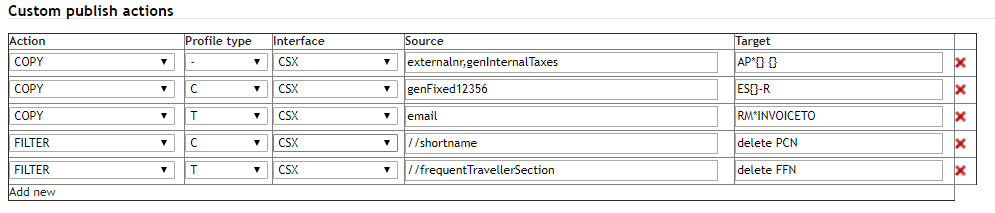Overview
Description
| Field | Description |
|---|---|
| Action | Select COPY or FILTER for your action |
| Profile type | A distinction is made between Traveller,Company, and Traveller as well as Company. T is for Traveller, C for Company and "-" is for both profile types(T & C). Select between T,C and - to determine on which profile type that the values should either be published or filtered out |
| Interface | Indicate which interface the action will affect |
| Source | Indicate the source needed for a customized copy action or the filter needed to remove specific copy actions already programmed in the standard User Interface (UI) |
| Target | Indicate the target for copy actions or for filter actions, insert a free text describing the value that has been filtered out |
The sources for the COPY function of company profile data can be found under Copy - Company. The sources for the COPY function of traveller profile data is found in the first line (header line) of the traveller CSV that is downloaded from Faces. For fields which allow the use of the "Add new" function, multiple information i.e multiple frequent flyer programs 1 i........n the CSV file. If 0-n lists (FQTV or passports) are copied, either an index (passports0, passports1) can be used, or use the index placeholder '#' (# passports). The latter then copies all existing indexes.
FILTER examples can be found under Filter - Traveller and Filter - Company
Last2nd last sentence still need to be edited/linked