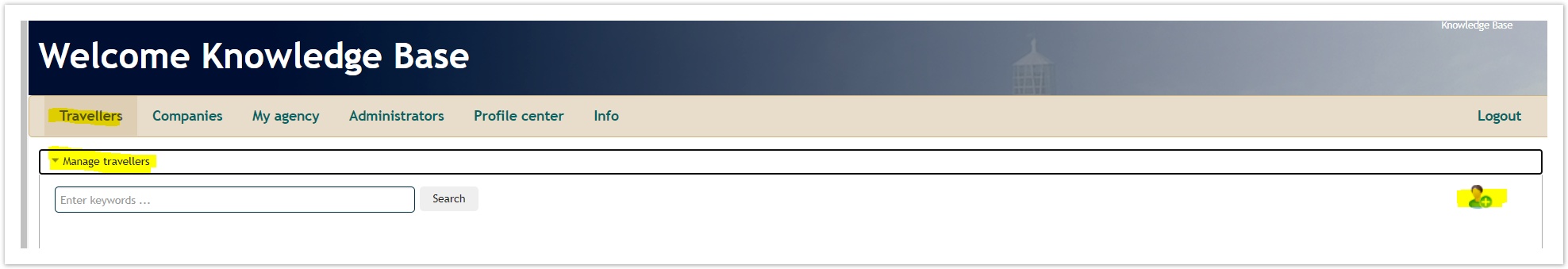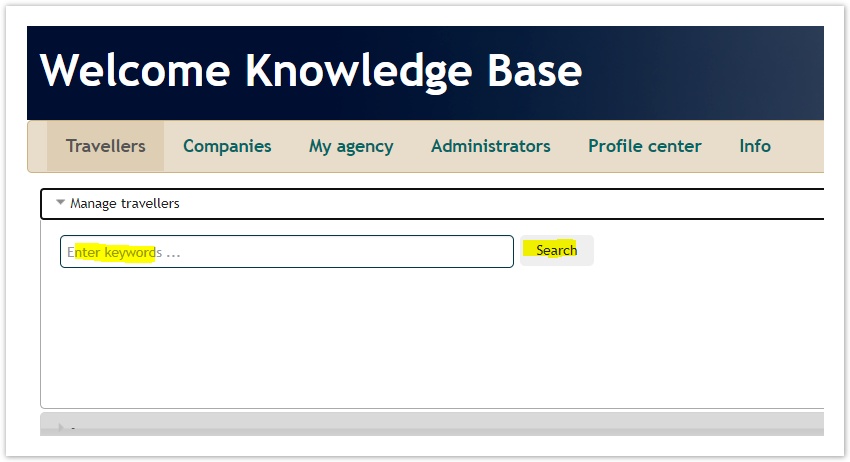...
Following fields are mandatory in order to create a new profile: Username, Company, Greeting , First name as in Passport, Surname as in Passport(for some setups), Gender (for some setups), Legal First name, Legal Last name , E-mail, Date of birth.
Search Travellers
In order to search Searching for a traveller profile directly in the UI, click on "Manage travellers" under the Travellers Tab and either click on "Search" directly without giving in a value in the search field (this displays a list of all the travellers in alphabetical order) or give in a specific search valuecan be done by entering the name of the company to receive a list of travellers or by entering information in the "enter keywords" section.
Following terms can be used when searching for a traveller:
- Faces Username
- First name
- Last name
- Profile number/ Record Locator/Par Title (Sabre, CSX,GWS etc)
- Username of linked OBEs i.e Cytric/ AeTM etc)
- Company name
These values can also be combined for more specific search results i.e. by giving in First name, Last name and Company name in the search box and the clicking on search.
Companies
Company profiles can be created, edited and deleted. Create a new Company in the tab "Companies" by clicking on "Manage companies" and a second click to the green "plus icon"Create". This will create a new empty input mask for a company profile. The deletion of a company profile also deletes all associated travellers. After saving a company profile (new or modifications) the profile data is transmitted to the relevant systems. A status message is shown in the Section Publishing.
Company profiles are not transmitted into AeTM or Cytric
The deletion of a company profile also deletes all associated travellers.