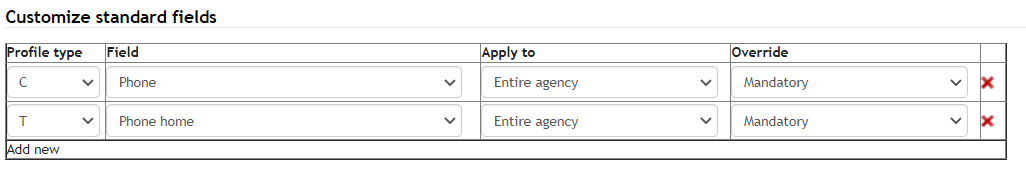This section allows you to configure how and when standard Faces fields appear in profiles depending on the selections made.
Overview
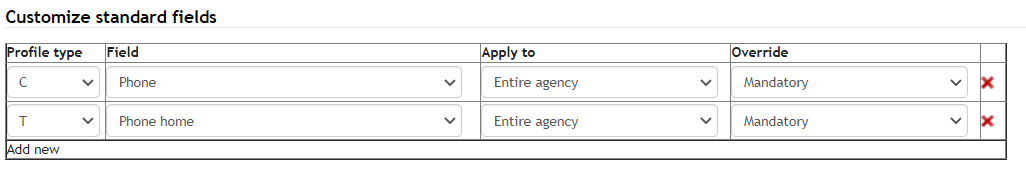
Description
| Field | Description |
|---|
| Profile type | A distinction is made between Traveller and Company. T is for Traveller, C for Company |
| Field | The following standard fields can be selected: Company: - Airline Company program
- Car Travelguidelines
- Car Travelguidelines / Billing number
- Car Travelguidelines / Company
- Car Travelguidelines / Corporate discount number
- Car Travelguidelines / Customer request
- Car Travelguidelines / Sepcial request
- Car Travelguidelines / Preferred rental
- Confidential
- Credit cards
- Credit cards / Remark
- Credit cards / Use as form of payment (Air Tickets)
- E-mail
- E-mail 2
- E-mail 3
- Email delivery
- Email invoice delivery
- Fax
- Guarantee hotel
- Guarantee rental car
- Hotel Travelguidelines
- Hotel Travelguidelines / Customer request
- Hotel Travelguidelines / Hotel chain
- Hotel Travelguidelines / Rate code
- Itinerary / e-ticket
- Other forms of payment
- Phone
- Reporting Office
- Street 2
- Web-Card
Traveller: - Approver
- Arranger / Assistant
- Car Programm
- Car Programm / Company
- Car Programm / Customer number
- Car Programm / Customer request
- Car Programm / Special request
- Citizenship
- Date of birth
- Emergency Contact
- Emergency Contact / E-mail
- Frequent flyer
- Frequent flyer / PIN
- Guarantee rental car
- Hotel guarantee
- Hotel Program
- Hotel Program / Customer number
- Hotel Program / Customer request
- Hotel Program / Hotel chain
- Identification cards
- Itinerary / e-ticket
- Middle name as in passport
- Meal request
- Mobile
- Other form of payment
- Passport(s)
- Passport(s) / Issue date
- Passport(s) / Issue place
- Passport(s) / Primary Passport
- Phone business
- Phone private
- Seat Request
- Smoker
- Title
- Visa Information
- Web card
|
| Apply to | The following apply to can be selected: Entire Agency, Company-admin and travellers, Travellers - Entire Agency: will apply to all users in the entire agency
- Company-admin and travellers: will apply to all Company-admin and travellers, but not to the Agency-admin
- Travellers: will apply only to travellers (Type: Travellers, Approver, Arranger), but not to other User-admin
|
| Override | The following overrides can be selected: Optional, Mandatory, Hidden, Read-only - Optional: for all fields, this is the standard in the agency and will not have any effect, except for the field Date of birth (Travellers) as the default is mandatory.
- Mandatory: This is selected if the field must always be filled.
- Hidden: This is selected if the field should not be displayed.
- Read-only: This is selected if the field should be viewable but not writeable.
|
Specifics
| | | |
|---|
Collection fields | Company: - Airline Companyprogram
- Car Travelguidelines
- Credit Cards
- Hotel Travelguidelines
Traveller: - Car Programm
- Emergency Contact
- Frequent Flyer
- Hotel Programm
- Identification Card
- Passport(s)
- Visa Information
| The following will apply if overrides are selected: - Mandatory: a minimum of one field of the collection needs to be filled
- Hidden: all fields of the collection are not displayed
- Read-Only: all fields of the collection are read-only
- Optional: all fields of the collection will be displayed
Error message shown: ...... must contain at least one entry. |
| Hotel & Car | Company: - Car Travelguidelines / Company
- Car Travelguidelines / Corporate discount number
- Hotel Travelguidelines / Hotel chain
- Hotel Travelguidelines / Rate code
Traveller: - Car Program / Company
- Car Program / Customer number
- Hotel Program / Hotel chain
- Hotel Program / Customer number
| Car: In case only one of the fields is configured with the override "mandatory", at least one value needs to be entered into the profile. |
| Profile Reminders | Traveller: - Passport(s)
- Visa Information
- Identification card
| Override: Hidden In case of data stored in the fields, the profile reminder will be sent. |
| Update External System & CSV file | all | Override: Hidden Any data received from external sources such as csv import, interfaces, HR feeds and/or API etc., will still be stored in Faces and pushed to the activated target, based on the standard mapping even if the field is not displayed within the UI. |