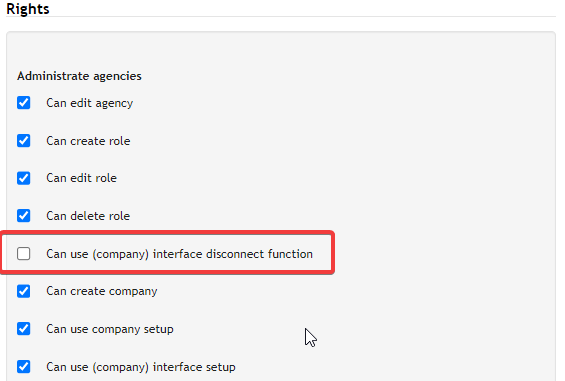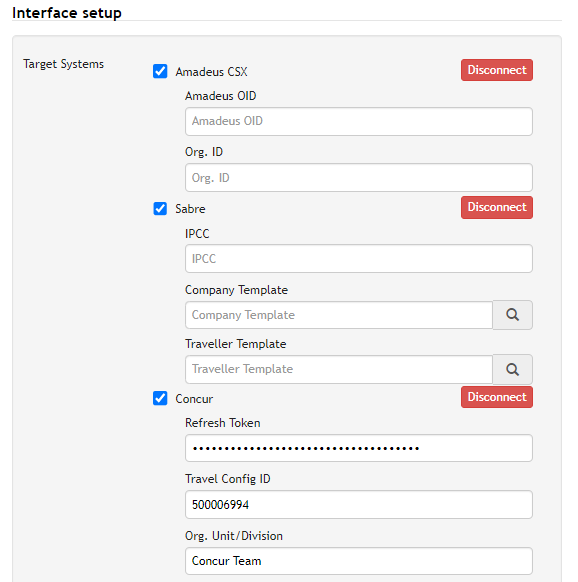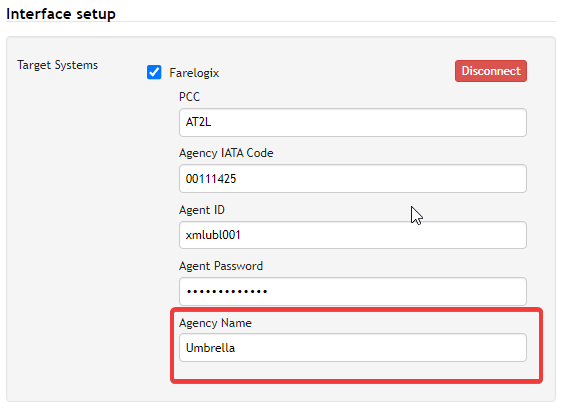Disconnect Interfaces & new Administrator role
With the new role for administrator the access right to disconnect interfaces can be assigned to roles and administrators.
The new role "Can use (company) interface disconnect function" requires to have "Can use (company) interface seutp" enabled.
This new role allows the administrator to disconnect profiles from certain interfaces. Once the role is assigned following buttons appear in the company profiles.
Example (Amadeus CSX, Sabre, Concur)
What happens by disconnecting a interface?
- All interface information (like Amadues OID, Sabe Templates, Concur Refreshtoken, Cytric Org ID etc.) will be remove from the company profile
- The profile numbers are removed from the company and associated traveler profiles
- No synchronisaton will occured to the disconnected interfaces after disconnection
- Umbrella Faces profiles of the Company and Traveler will be not deleted
- No automatically process available to reconnect profiles to the interfaces
Note: With the new role we move the right "Disconnect travellers" for the Cytric interface from the role "Can use (company) interface setup" to the new role.
Farelogix: New Interface attribute "Agency Name"
Due to the new Farelogix LHG API Gateway Migraton it is necessary to provide a addtional attribute for the profile synchonisation. The new field "Agency Name" is now available in the agency and company interfaces setup. All interface attributes are mandatory for the profile synchronisation.
Umbrella was advise from Farelogix about the new "Agency Name" and we will update all agency and company profiles with the new value. We will also inform all Farelogix Interfaces user in a separate email about the new "Agency Name" value, which needs to be used for every new profile.