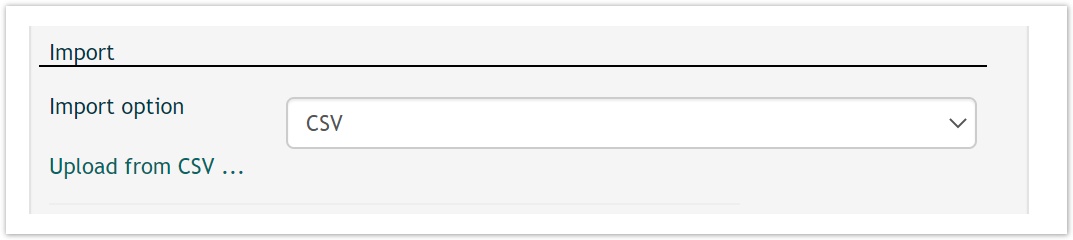Wolfgang Schuller ich muss das hier noch komplett überarbeiten!
Overview
| Field | Description |
|---|---|
| Import Opiton |
|
| CSV | |
| Upload from CSV | Upload the CSV-file for 'travellers' or 'companies'
|
| Amadeus CSX | |
| Agency | Select relevant travel agency |
| System | Amadeus CSX |
| Profile no. | Amadeus company profile record locator |
| Office ID | Amadeus Office Id in which the company profile belongs to. |
| Org-ID. | Amadeus Organisation Id (optional) |
| Bulk company upload | The activation of the checkbox and the click on <Import> will provide a list of all existing company profiles in the Amadeus Office ID. In this step every single company profile is de- or selectable. Please note that a mass upload will take some time (approx. 1000 profiles / 15 minutes). The upload will import all company profiles with their associated traveller profiles. |
| Import | Click on Import will upload the company and all associated traveller profiles. A username for the traveller profile will be automatically created <first name>.<sure name>@<company short name> Following Amadeus CSX prefix can be processed:
|
| AeTM | |
| Agency | Select relevant travel agency |
| Company | Select relevant company. Company needs at least a setup in the AeTM Site-Code, Main Group and Travel Group. |