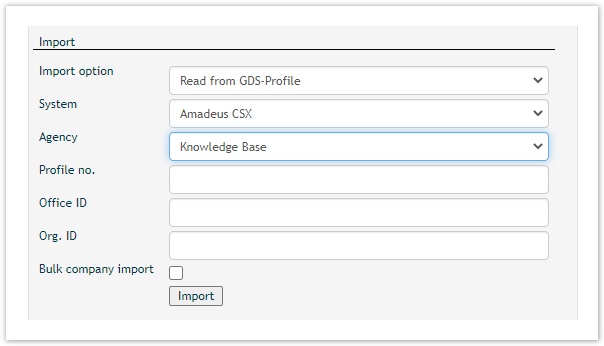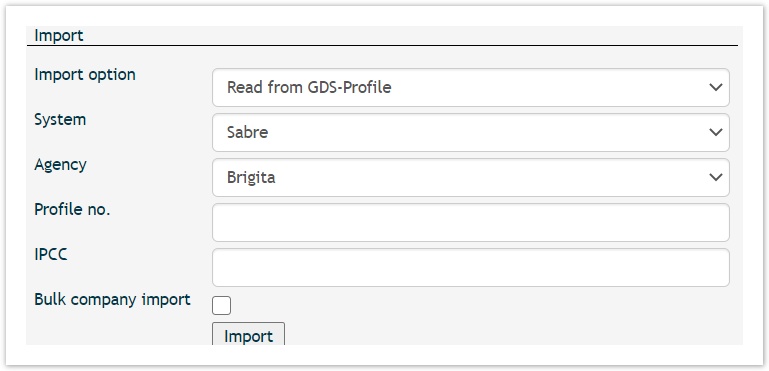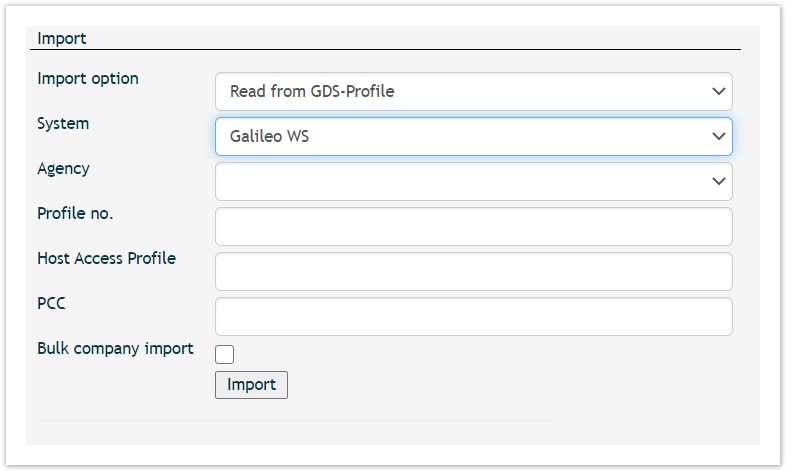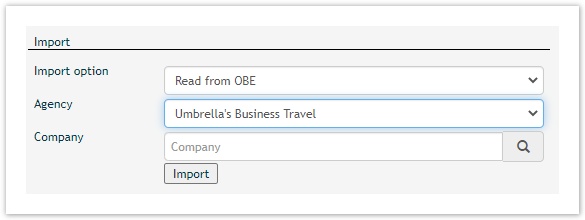Amadeus CSX: upload Company including all associated traveller profiles from Amadeus CSX
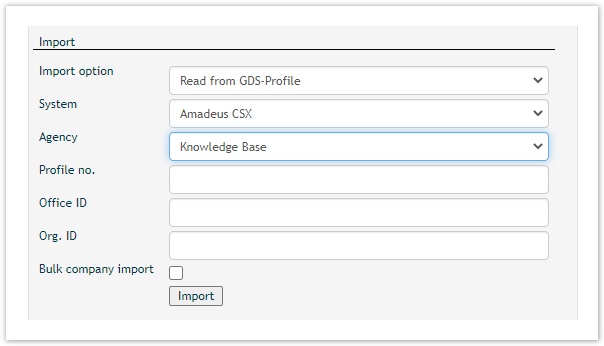
| System | Amadeus CSX |
| Agency | Select relevant travel agency |
| Profile no. | Amadeus company profile record locator |
| Office ID | Amadeus Office ID to which the company profile belongs |
| Org-ID. | Amadeus Organisation ID (optional) |
| Bulk company upload | The activation of the checkbox and the click on <Import> will provide a list of all existing company profiles in the Amadeus Office ID. In this step every single company profile is selectable/ deselectabledeselectible. Please note that a mass upload will take some time (approx. 1000 profiles / 15 minutes). The upload will import all company profiles with their associated traveller profiles. P.S: To import only the profile whose details have been given above, avoid ticking the "bulk company import" field and instead click on import directly |
Sabre: upload Company including all associated traveller profiles from Sabre
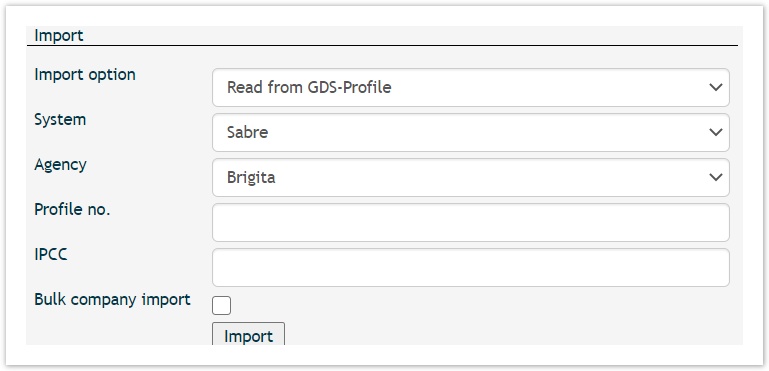
| System | Sabre |
| Agency | Select relevant travel agency |
| Profile no. | Sabre company profile record locator |
| IPCC | Sabre IPCC to which the company profile belongs |
| Bulk company upload | The activation of the checkbox and the click on <Import> will provide a list of all existing company profiles in the Sabre IPCC. In this step every single company profile is selectable/ deselectabledeselectible. Please note that a mass upload will take some time (approx. 1000 profiles / 15 minutes). The upload will import all company profiles with their associated traveller profiles. P.S: To import only the profile whose details have been given above, avoid ticking the "bulk company import" field and instead click on import directly |
- Galileo: upload Company including all associated traveller profiles from Galileo
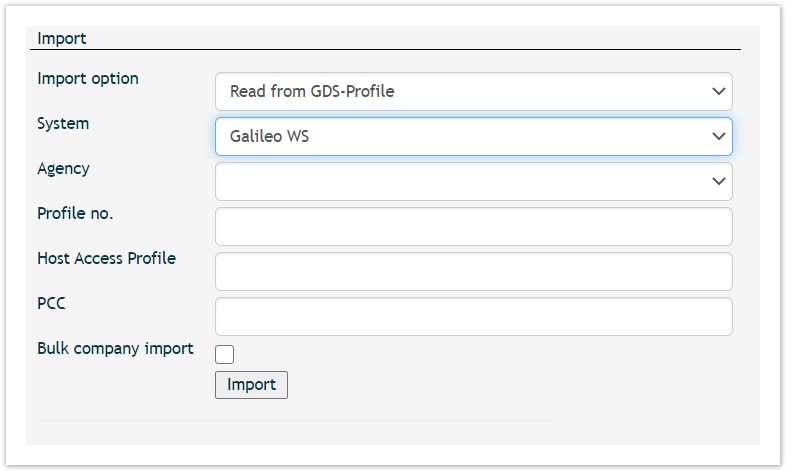
| System | Galileo WS |
| Agency | Select relevant travel agency |
| Profile no. | Galileo company profile BAR Title |
| Host Access Profile | Enter the HAP credentials as saved on the agency |
| PCC | Galileo PCC to which the company profile belongs |
| Bulk company upload | The activation of the checkbox and the click on <Import> will provide a list of all existing company profiles in the Sabre IPCC. In this step every single company profile is selectable/ deselectabledeselectible. Please note that a mass upload will take some time (approx. 1000 profiles / 15 minutes). The upload will import all company profiles with their associated traveller profiles. P.S: To import only the profile whose details have been given above, avoid ticking the "bulk company import" field and instead click on import directly |