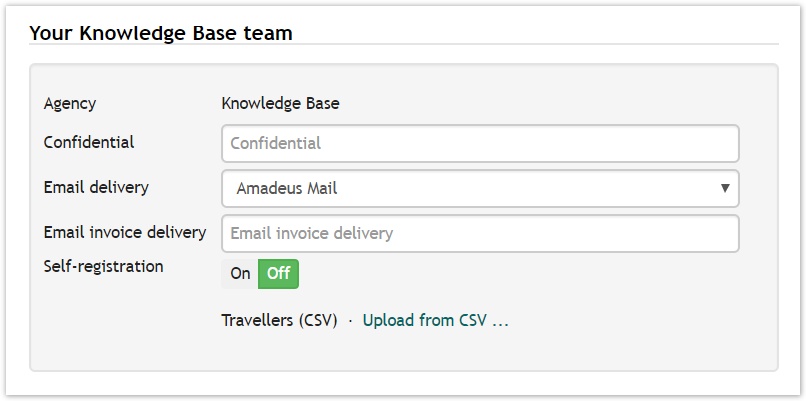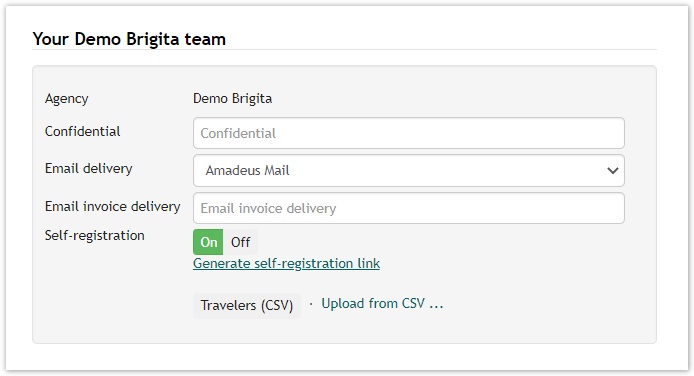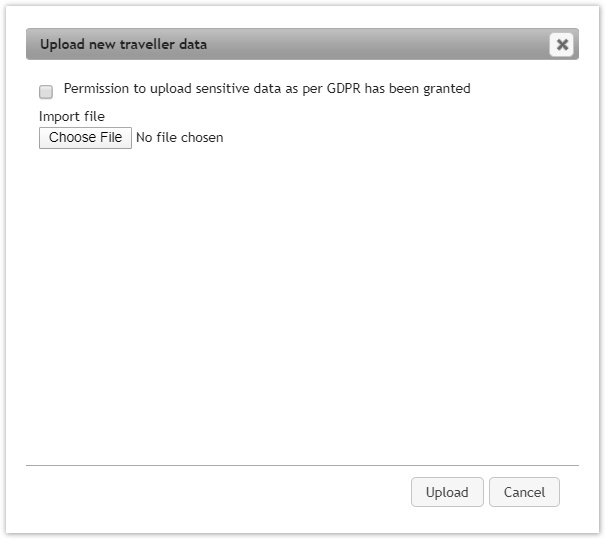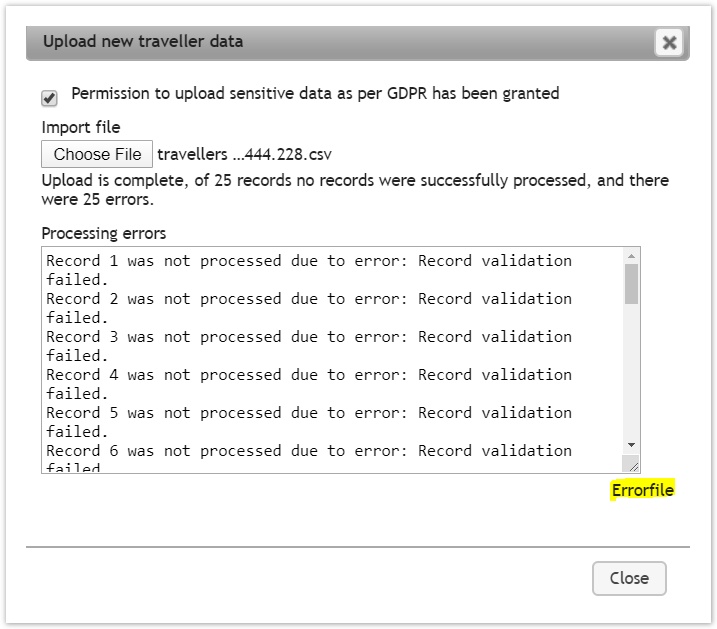Overview
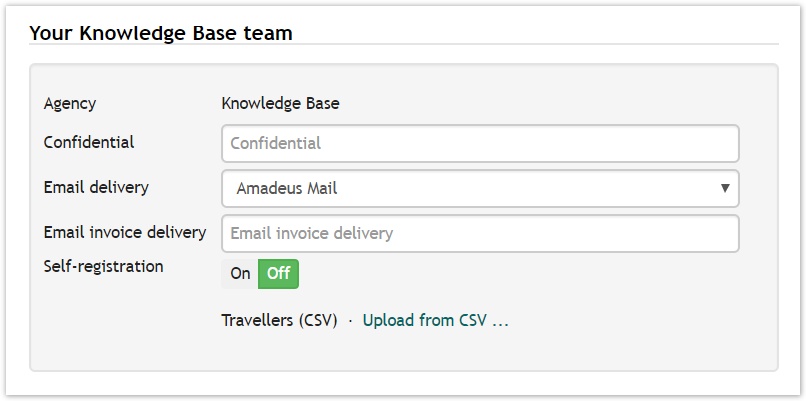 Image Removed
Image Removed
Under this section, one can discern on which agency that the company was created or to which agency that the company is attached.
Usually, the agency name is added to replace the "Agency name" part of the above title. If the agency's name is Hakuna Matata Simba Travel, then it would be "Your Hakuna Matata Simba Travel team"
Overview
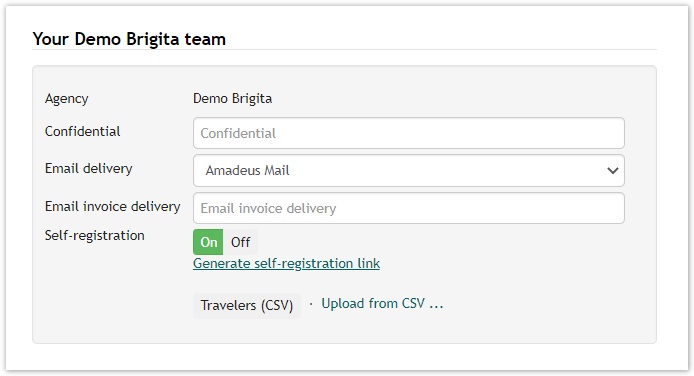 Image Added
Image Added
Description
| Field | Description |
|---|
| Agency | Here the agency name is indicated. This field is only editable during company profile creation |
| Confidential | A free text can be entered here |
| Email delivery | This field is only visible if CSX is activated on agency. One can choose between Amadeus Fax Email Plus (relevant for clients in Germany) and Amadeus Mail (the standard version). Depending on which is chosen, the E-Mail is either published as APE- or as RM* (see mapping description for E-Mail under Amadeus, Umbrella.net, Trainline and Cytric) |
| Email invoice delivery | E-Mail address which is used for invoice delivery. This field can be used in General Sources - All Interfaces, source 'emailInvoiceDelivery' |
| Self-registration | |
| Travellers (CSV) | Click on the link to download the traveller profiles of the particular company in a CSV-File |
| Upload from CSV | Use this link to upload a CSV-File of traveller profiles of the specific company. The fields as illustrated in the below picture then pop up 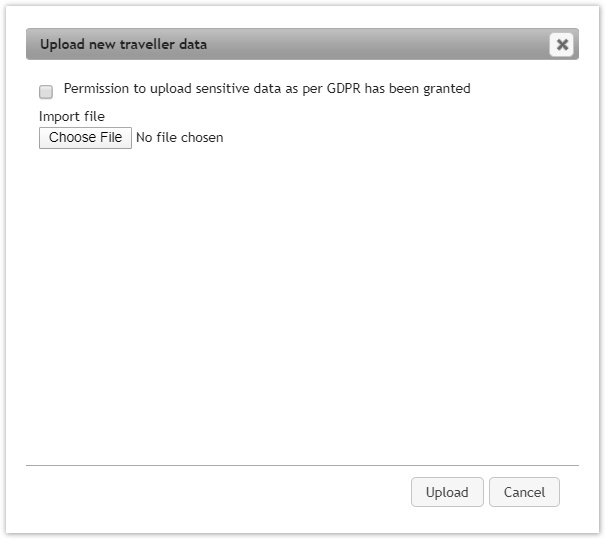 Image Removed Image Removed
- So as to comply with our GDPR regulations, the administrators is prompted to activate the "Permission to upload sensitive data as per GDPR has been granted" box. Click on "Choose File" followed by "Upload"
- If the upload leads into an error the relevant messages are shown. A CSV version of the error message is available in "errorfile". The errors are usually clearly indicated on the last column on the extreme right of the CSV
- The errors indicated at this point are only related to upload into Faces and not whether or not Faces has been able to publish the profiles successfully into other Interfaces or not. For instances where the CSV file data meets the requirements needed to create/ update a profile in Faces but those required to synchronize a profile into a particular GDS/ OBE, the profile is created in Faces from the CSV without an "errorfile". An error is however generated within the User Interface and is reflected on the traveller profile under the sections Publishing (Traveller Tab) or in the Profile Center under Publishing errors
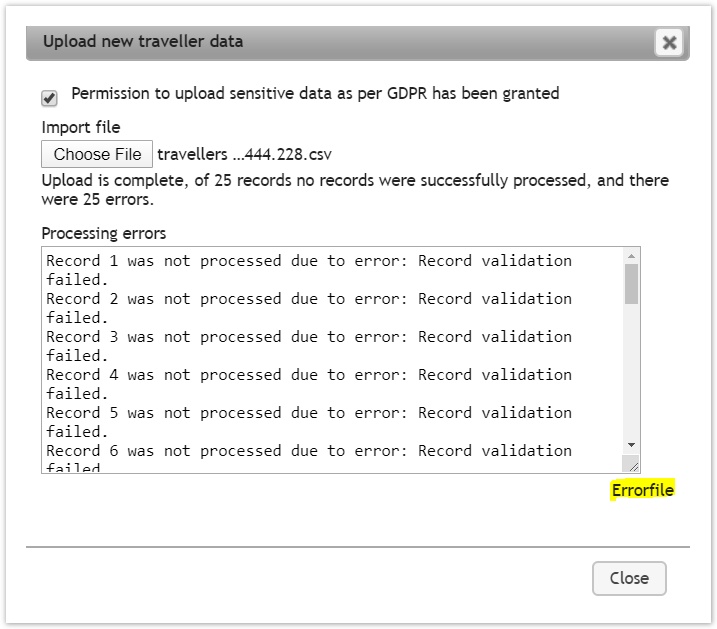 Image Removed Image Removed
Please take into account that: Every single data field that has been filled out in the CSV will be transmitted into FacesMandatory fields have to be completed in the CSV for the upload to be successfulDates like birthday must have the Format dd.mm.yyyy (e.g. 23.06.1962)The modifications of numbers (credit card numbers, frequent Flyer numbers) in Microsoft Excel in a CSV-file have some specifications! In Microsoft Excel a number, with more than 15 counts, is automatically displayed exponentially.(KB214233). Numbers like 12345678901234567 will be converted in 1.23457E+16. To prevent this situation, numbers should be captured including spaces, e.g. '1234 5678 9012 34567'.The CSV is produced UTF-8 Code, by opening the CSV with Excel the CSV is encode with ISO-8859-1. For this reason the Special characters "Œ, œ, Š, š, Ÿ, Ž, ž" are not correctly displayed in ExcelThis is a module that is only visible if it has been activated on the agency as it is associated with fixed monthly costs per company. If the button is set to "On" on a company profile, then a self registration link can be generated and sent to the travellers or travel arrangers to create the traveller profiles.
 Image Added Image Added
| Expires On | A date can be set as to when the link should become invalid. No further registration can take place using the given link after the particular set date | | Allow registration on any subsidiary | This is relevant when the link is created on a parent company. The domain of the traveller emails has to be the same for all subsidiaries | | User email-domain | Enter the domain i.e. knowledgebase.ch or umbrella.ch . This is not case sensitive | | Automatic profile-deletion on | Fill in this field for temporary profiles that you need to delete after a given period of time. The profiles will then be automatically deleted on the set date. The deletion date is reflected on the traveller profile as read only P.S: - Leave this field blank if the profiles to be created are permanent profiles that should be hosted indefinitely within Faces
- The deletion date is visible when the CSV is downloaded under the header name profileExpiration. The date is however not imported during CSV upload, and is as thus not changeable
|
|
| Travellers (CSV) | Click on the link to download the traveller profiles of the particular company in a CSV-File |
| Upload from CSV | Use this link to upload a CSV-File of traveller profiles of the specific company |