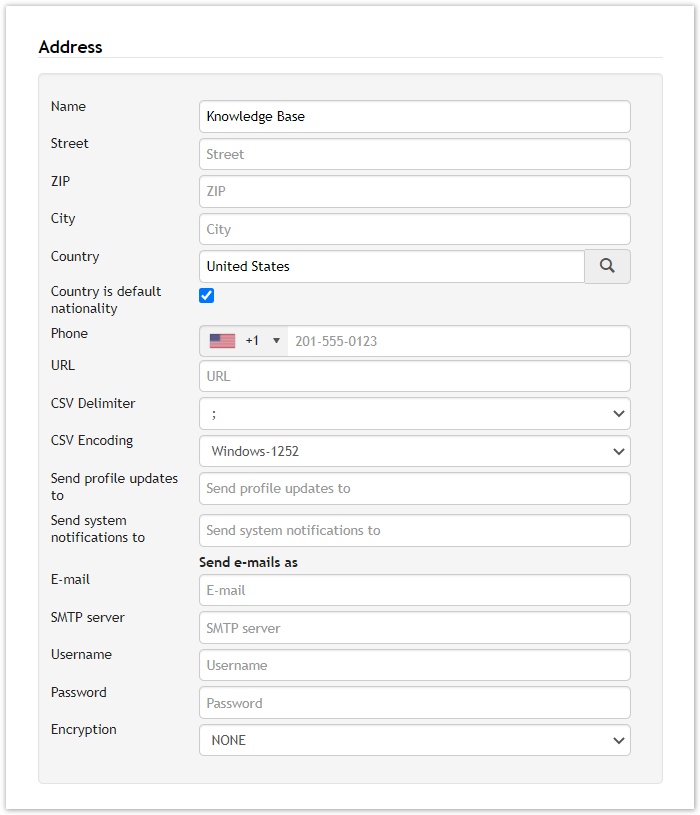Overview
...
Description
Address
All information entered here will appear by clicking on the tab "My travel agency,". This information is also displayed at the top right of the blue bar.
| Field | Description |
|---|---|
| Name | Name of Travel Agency |
| Street | Street of Travel Agency |
| PLZ | Postal code |
| Location | Location of Travel Agency |
| Country | Country where Travel Agency is located |
| Country is default nationality | The country is set as default nationality for all travellers |
| Phone | Insert phone number of Travel Agency |
| URL | Insert the URL of the Travel Agency |
| CSV Delimeter | Select between ";" and "," |
| CSV Encoding | Select between "UTF-8" and "Windows- 1252" |
| Send profile updates to | This field indicates to which Email account an alert about an create, update or change will be sent. Emails would only be triggered if changes are executed by travellers or company admins If changes are done by the agency admin no email alert is send. In case of no email address is inserted, no alert emails will be sent. (Email Alert example below) It is possible to add several email addresses by separating them using a comma |
| Send system notifications to | A system notification is an email message which informs about incoming update/creation profiles from external Systems, which cannot be processed due to technical reason, e. g. Cytric Org Id or AeTM Community not existing in Faces, user login is already in use etc. Multiple email addresses can be entered to which the notifications should be sent (comma separated) |
| Send e-mails as | |
| SMTP server | |
| Username | |
| Password | |
| Encryption | |
Email Alert examples:
1.
From: Tenzing Profile Update <info@umbrellanet.ch>
Sent: Thursday, 14th May 2020 10.40
To: Knowldge Base <notifications@knowledgebase.ch>
Subject: Umbrella Faces - Update of profile Sherlock Holmes
...