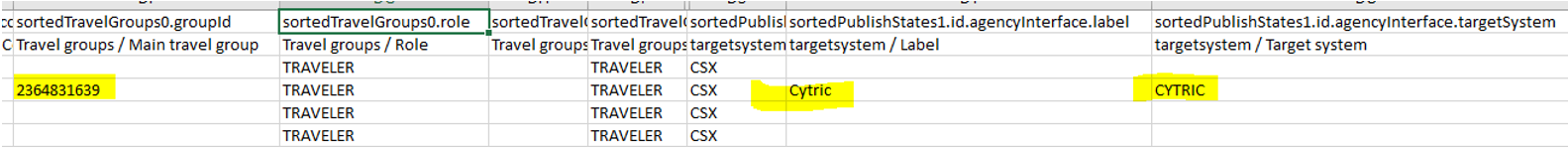Step 1: Request the interface setup to be done at your agency level so that you can choose to activate Cytric on the company
Step 2: Profiles must either be done manually or imported via csv file
Step 3: Create one profile manually in the company so you can then export a traveller csv file and see the columns required to be filled in for all others to be imported
Example of extract/download traveler csv for the company:
*The above is an example only and your download may look slightly different
Step 4: Fill in the Travel groups and targetsystem columns to match that of your download for the remainder of the travelers
Step 5: Upload the file and the profiles will be synched to Cytric