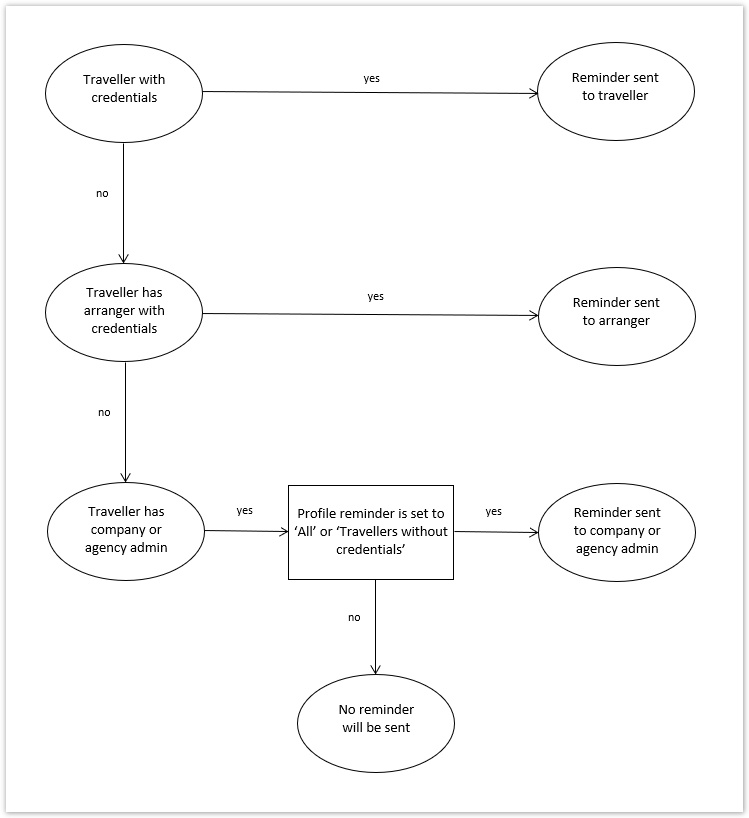These section is only visible to and editable by Umbrella support and circle administrators.
Overview
Description
| Field | Description | ||||||
|---|---|---|---|---|---|---|---|
| Active | Tick to activate or untick to deactivate the agency | ||||||
| Key | Define the agency Key | ||||||
| Rail |
Different formats are used in Amadeus CSX for AMADEUS_GERMAN and AMADEUS-RAIL (see Mapping) | ||||||
| Residence Information | Activates the usage of Residence Information for the Spanish market. New fields are visible on the Travel Documents section of "Traveller" tab | ||||||
| Title Structure | This will differentiate between default (Europe) and compound (US/UK) for automatic display of some fields within Faces | ||||||
| PCI DSS | Activates the usage of PCI DSS Module. If selected, the section PCI DSS Settings is generated at the bottom of the page. Here the Merchant ID (MID) and corresponding password/ security sign in are added | ||||||
| Require 2FA for Users | Force either all users or only administrators to activate and use two-factor authentication | ||||||
| Direct traveler login | Administrators of agencies have the ability to control whether login credentials can be sent to travelers. This feature is particularly useful for customers who use their own portals (e.g., via SSO) or have internal restrictions regarding credential distribution. The setting allows System and Circle administrators to manage the sending of credentials to travelers. The configuration is available at two levels:
Functional Details
Notes:
| ||||||
| Self-Registration | This is a module that is only visible if it has been activated on the agency as it is associated with fixed monthly costs per company. If the button is set to "On" on a company profile, then a self registration link can be generated and sent to the travellers or travel-arrangers to create the traveller profiles. | ||||||
| Bounce-back | The Bounce-back feature provides the possibility to automatically re-synchronize profile ID's (PAR Title, Record Locators, Login ID etc.) to a preferred interface target at the time of profile creation or modification of the profile ID. Which profile ID’s are bounced back depends on the custom publish action(s) 'COPY'. Only the sources genPublishState-<interface>.recordlocator or genPublishState-<interface>.internallocator can be used | ||||||
| Magnatech | Activate Magnatech interface | ||||||
| Concur Polling | To allow profiles synchronization from Concur to Faces to take place. We currently poll from Concur every 15 minutes but the synchronization from Faces to Concur is real time | ||||||
| DEEM Polling | To allow profiles synchronization from DEEM to Faces to take place. We currently poll from DEEM every 15 minutes but the synchronization from Faces to DEEM is real time | ||||||
| Self-Service traveller deletion | Activates the ability of all travellers of the given agency to be able to delete their own faces profiles. This action can be executed after a traveller logs in to the Website with his Faces credentials | ||||||
| mTrip SSO | If activated the "SSO Integration Key" field is activated. Here, an integration key which has to be activated both on mTrip's side as well as on Umbrella's side is entered. This allows the users to be able to access their Umbrella Faces profile in mTrip mobile app | ||||||
| YouBook Integration | Applicable if used by agency/company | ||||||
| Profile Reminders | Activates the usage of Profile Reminders This is an automated email alert for expired documents such as credit cards, passports, visas or rail cards. Eight months before the expiration of a passport and one month before the expiry of the other documents, an automatic email will be sent to either the traveller, travel arranger, company or agency administrator. This email reminds the recipient that a document is about to expire. The image below illustrates the logic designed for sending profile reminders: Possible company level settings:
| ||||||
| Count no. of Profiles | Button activation enables visibility of the number of company as well as traveller profiles on the agency |