| General errors | |||
| Error Message | Profile Type | Meaning | Solution |
|---|---|---|---|
| Profile type mismatch, expected TRAVELLER, got null | Traveller | Traveller profile was already deleted from or deactivated in Amadeus | Faces support team/ Circle administrators has to remove the record locator so that "save" leads to a new profile creation |
| Access restricted | Traveller | Traveller profile was already deleted from Amadeus | Faces support team/ Circle administrators has to remove the record locator so that "save" leads to a new profile creation |
| Publishing failed with the error: soap message header incorrect | Company | Something is wrong with OID or WSAP | Please contact Amadeus directly |
| Duplicate Index | Company | Dupe customer number | Ensure that a customer number is only used/ assigned once or renumber the company customer number in Faces |
| The backend didn't understand the incoming query. Please contact your helpdesk. | Company | Time out in Amadeus or There is a wrong entry in some field i.e. spaces after a line in custom fields | Save again or Amend entry and save again |
| INVALID DATA | Traveller/ Company | Amadeus is missing expected data | Check for any blank lines in input/text-area fields Remove any empty lines from input/text-area fields Check if filters are correct |
| Invalid external no.:123456 | Company | There is a special character or space in /after the customer number | Amend the customer number and save again |
| Internal error | Traveller/ Company | Special character/ space has been inserted somewhere on the profile | Remove special characters/ spaces and save again If nothing solves the error, Umbrella support has to open a ticket to Amadeus |
| Pending Reading from Profile/ Data Truncation | Traveller/ Company | This means that the profile(s) being imported have
| Clean up the profiles in CSX by removing special characters, spaces or reducing the AP/ RMs, saving the profile in the GDS again before getting back to Faces to save the profile again. |
| 11 Session | Traveller/ Company | OID has not yet been added to the WSAP | Contact Amadeus to add the OID to your WSAP |
| MAX NUMBER OF OCCURRENCES REACHED | Traveller | Maximum number a line/ a sequence or a command is allowed to be sent to Amadeus has been reached. This occurs when some hardcoded entries are wrongly set up as copies in the agency or company setup, i.e. PIN is set up on the traveller profile |
|
Failed: could not execute batch; SQL [insert into USERLOGIN (ACCEPTED_PRIVACY_POLICY, ACTIVE, CREATEDATE, EMAIL, FAILEDLOGINS, LANGUAGE, LASTLOGINDATE, LASTMODIFIED, LASTMODIFIEDBY, LOCKOUTDATE, PASSWD, PWDCHANGEDATE, PASSWORD_RESET_EXPIRATION, PASSWORD_RESET_TOKEN, SENT_CREDENTIALS, TOTP_RECOVERY_CODES, TOTP_SECRET, TRAVELAGENCY, USERNAME, UUID) values (?, ?, ?, ?, ?, ?, ?, ?, ?, ?, ?, ?, ?, ?, ?, ?, ?, ?, ?, ?)]; constraint [idx_user_loginfields]; nested exception is org.hibernate.exception.ConstraintViolationException: could not execute batch | Traveller read from GDS | Profiles can not be imported as travellers with the same usernames already exist in Faces | Change the usernames of the existing travellers in Faces and import again |
| org.hibernate.exception.DataException: could not execute batch | Company | Due to data truncation/ invalid field lengths. This is individual and could affect any entry such the AP, APM, APE lines, RX lines exceeding a maximum of 150 characters etc. | Please edit and shorten the fields within Amadeus before saving the profile again in Faces to allow import |
| INVALID PREFERENCE DEFINITION - RULE ALREADY EXISTS | Traveller | There may be a duplicate airline, hotel, car rental entry. Or a copy action leads to a duplicate | Please check the entries and copy actions |
| Errors specific to version "Tenzing" | |||
| SR-DOCS cannot exceed length of 70 chars | Traveller | Due to a long name, the SR DOCs line is then too long (maximum characters allowed are 70 chars) | Only occurs if the agency is using the Tenzing version of Amadeus webservices. This is a Webservice limitation for Tenzing that does not exist in Amadeus Central System. To solve this error, the name has to either shortened in Faces or the SR DOCs copy command has to be removed/ deactivated in Faces. The complete SR DOCS line can be separately directly inserted in Amadeus Central |
| Serializing/Deserializing error: [type = Group] [name = remarkSection] [min = 0] [max = 40505312][Error = Too many or not enough repeatable item] | Traveller | for example it could be that there are too many RM,RMA,RMC,RMH lines in total. Amadeus allows only 100 lines | Please check number of RM lines in total and shorten it. |
| UNABLE TO PROCESS LINK NOT FOUND | Company/Traveller | Amadeus is missing expected data | Check that all required fields and mapping are correct |
| No agreement on destination | Company/Traveller | Credentials provided by Amadeus are most likely not configured to work with Umbrella Faces provider code TST | Check with Amadeus that the WSAP provided is of the structure below WS{xxx}TST where {xxx} is the agency customer code and therefore able to work with Umbrella Faces |
| 18|Application | Company/Traveller | something is not filled correctly | Please check your custom publish actions and the filled fields. For example when you have this: genInternalStreet,genInternalPostalcode,genInternalCity,genInternalCountry |
FAQ's
- I have already imported a company into Umbrella Faces yet some new traveller profiles have been directly created in Amadeus. How do I import these into Faces?
Use a CSV containing the following values and fill in the fields, leaving only uuid blank. Please set "sortedPublishStates0.readFromProfile" to true
metadata.action uuid username email gender name firstname nationality company.uuid company.name sortedPublishStates0.readFromProfile Metadata / Action uuid Username E-mail Greeting Legal Last name Legal First name Citizenship Company / uuid Company / Company name SAVE testuser@kbase.ch testuser@kbase.ch Mr User Test CH aacd76c-q68q7-zuus6f86-63484 Knowledge Base true - Upload the CSV into Umbrella Faces. This will import all the traveller profile data and cause new profiles to be created in Faces