The download in a CSV file includes the following information.
Overview
The attached file is an example of a traveller CSV file containing only standard fields. The file has to be downloaded to be viewed. Each single field is elaborated in the description below.
Elaboration
For some fields, more than one input is possible. Such fields usually have the "Add new" button below them i.e Add Companies etc.. In such a case the "header" stays the same and is only differentiated by the numbering. The count starts from zero (0) which usually indicates the first value in Umbrella Faces UI. For the second value, the count is then one (1), and so on and so forth.
Example: Enter 3 add Companies "Name" in the CSV-File
| first name | sortedCompanies0.name |
| second name | sortedCompanies1.name |
| third name | sortedCompanies2.name |
| Column | Description | Values/Actions |
|---|---|---|
| action | Action |
|
| uuid | uuid | Blank if new profile |
| Username | Username | |
| language | Language |
|
| fullname | Full name | |
| phone | Phone | |
| profileReminder | Profile Reminder |
|
| adminAllCompanies | Manage all companies |
|
| traveller.username | Username | Linked traveller profile (username) |
| supportRole.uuid | Role / uuid | |
| supportRole.name | Role / Name | |
| sortedCompanies0.recordlocator | Managed companies / Profile no. | |
| sortedCompanies0.uuid | Managed companies / uuid | |
| sortedCompanies0.name | Managed companies / Company name | |
| sortedAgencies0.uuid | Add. managed agenies / uuid | |
| sortedAgencies0.name | Add. managed agenies / Name |