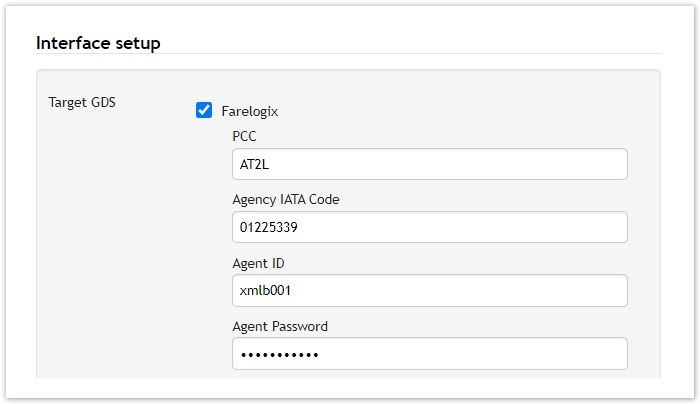Farelogix/SPRK - publishing to different PCC
At company level, a different SPRK PCC can be entered to push the profiles to a different PCC than stored in the agency configuration.
Beside the PCC, the Agency IATA Code, Agent ID and Agent Password needs to be entered within the "Interface setup" of a company.
Note:
- empty PCC, Agency IATA Code, Agent ID and Agent Password will publish profiles to the default PCC configured in the agency configuration
- change of PCC, Agency IATA Code, Agent ID and Agent Password will delete and create the profiles in the PCC's
Concur Polling time increased
The Concur polling interval is increased to every 15 minutes, starting x:05, x:20, x:35 and x:50 every hour.
Get There - new sources
The following new sources can be used for the Get There synchronization.
| Get There field | Source |
|---|---|
| CRS Profile Name | crsProfile |
| Personal Information / Job Title | GT_position |
| Personal Information / Employee Number | GT_emp_no |
| Personal Information / Division | GT_division |
| Personal Information / Cost Center | GT_cost_ctr |
| Personal Information / Department | GT_dept_num |