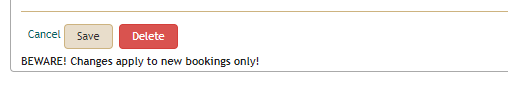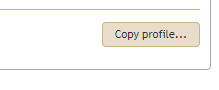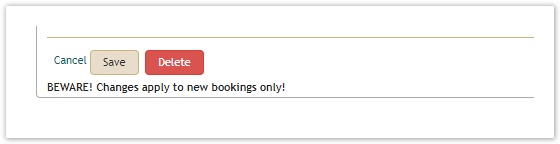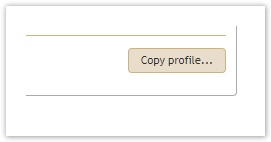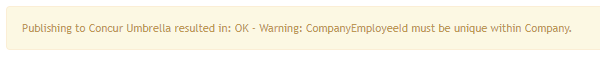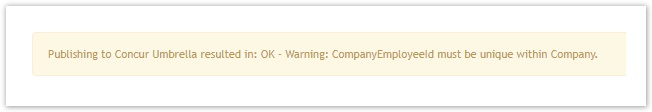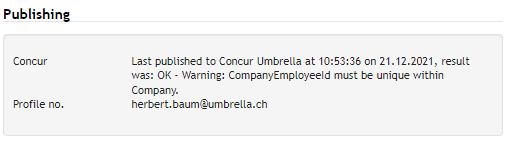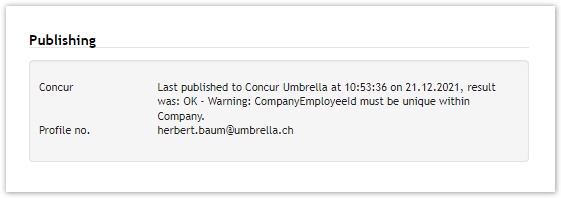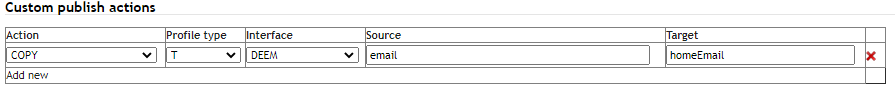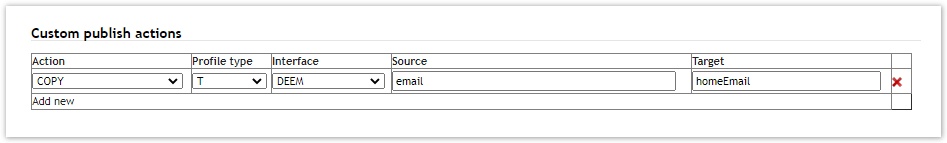Copy Company Profile
On the company profile there is a new button 'Copy profile...' on the bottom right. With this function a company profile can be copied.
All set values are being copied except:
- customer number
- company name
- shortname
- interface setup
- fields from the company setup
Concur - Warning messages
In case Concur returns a warning message at time of synchronisation, the relevant warning is shown in the publishing state.
Example:
Note: Profile synchronisation Profiles with a Concur warning message are pushed succesfull successfully to Concur, but now indicates indicate the returned warning. Warning will be not The warning won't be shown in the Profile Center "Publishing errors".
Deem - custom publish actions
Custom publihs publish action "COPY" is now supported. Therefore, it is possible to synchronise values form single or mulitple fields into any supported Deem field.