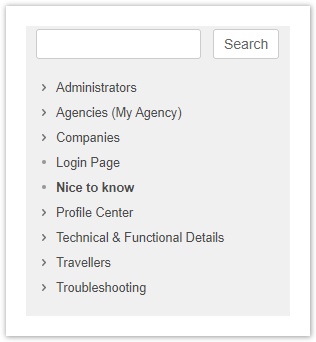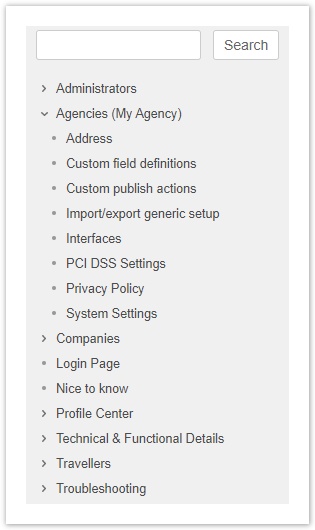Umbrella Faces is a web-based application which allows synchronization of all the relevant data of business travellers online. Travel Agencies and Business Traveller have the opportunity to change and modify their data 24/7.
Umbrella Faces runs on secure servers in Zurich, Switzerland. Not only do all our clients benefit from new developments equally but also 24/7 maintenance and operation are included. The adaptive interface works on PCs with any kind of browser and has a great look-and-feel on tablet and smart phones as well. No local installation is necessary.
| Tip | ||
|---|---|---|
| ||
Our documentation has been divided into sections based on the tabs on the Menu-Bar. Each Section has then been subdivided into subsections. We have also added extra information to the documentation (i.e. Troubleshooting & Nice to know). To be able to Navigate, choose the section of interest from the list. Should you for example be interested in information about the "Agencies (My Agency)" tab, you can click on the arrow to expand and see all the subsections. Select the respective subsection for which more information is needed. The main section page always provides an overview "with links" to the various subsections, so one can also navigate to this sections and then follow the link to the desired subsection. To know if a section has indeed been expanded, you will see that the arrow faces downwards. If subsections are parent pages, then the same principle as above is used (and an arrow will be visible to help expand the attached pages). One can also find the relevant information by using the search field. |
| Livesearch | ||||||||||
|---|---|---|---|---|---|---|---|---|---|---|
|
Wissensdatenbank für das Umbrella Faces
Frequently asked questions
- Add links to popular how-to and troubleshooting articles.
- Highlight important documentation.
Need more help?
- Link to resources such as your service desk, questions & answers or a forum.
- List contacts for getting additional help.
Other resources
- Include links to relevant external sites and services.
- Add other helpful information.
Browse by topic
| Labels List | ||
|---|---|---|
|
Recently updated articles
| Recently Updated | ||||
|---|---|---|---|---|
|