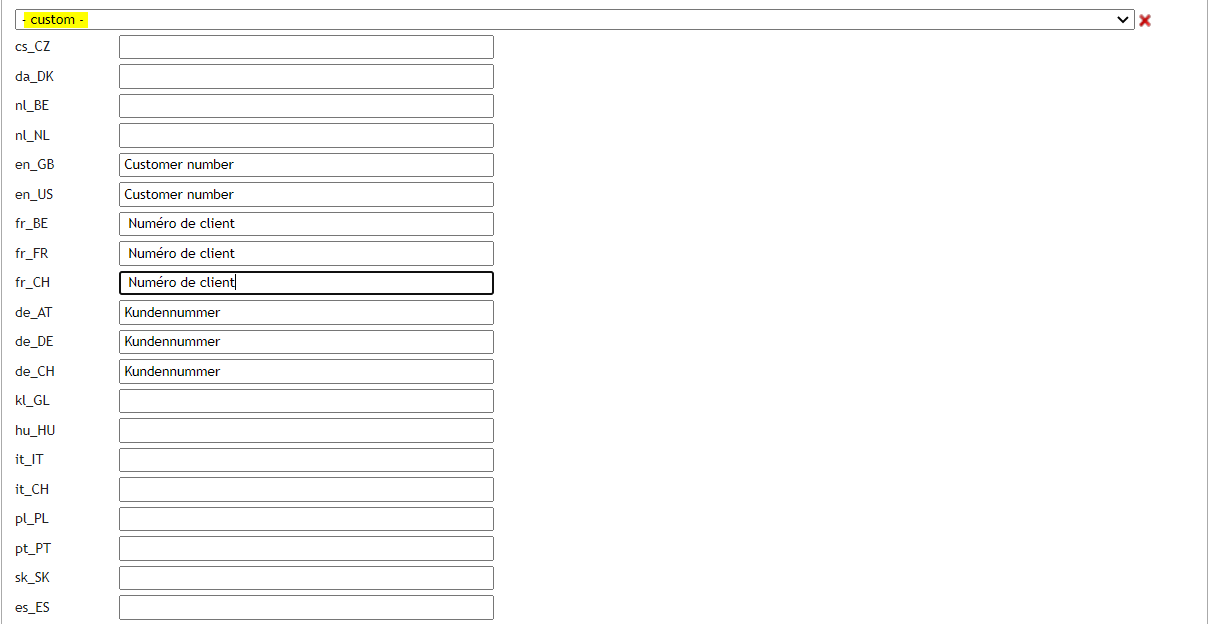On this page, additional fields can be defined, which will appear on the profiles depending on the selected type of profile.
The following sections (General, preferences, your Preferences, Your (Agency name) team, travel Travel documents and administration Administration) have already been programmed and can be selected from the drop-down list so that the newly created custom fields appear under these sections of either the traveller or company profile. In addition, new sections can be defined with a unique label. This selection determines, in which sections the defined field appear on the profiles.using a unique "section name" by choosing "custom" from the drop-down list and then entering the desired name under the various language preferences. Should it be necessary that the section name differs based on the language of the users, then the translation has to be given in in the respective field (see attached example).
New fields can be added just by clicking on "Add New" in the field definition section. At the bottom of the field definitons definitions section, a new section can be added by clicking on "Add New".
The publish actions can be added by clicking on "Add New".
Tipp: Inside the section the position of the relevant field can be rearranged by using the drag & drop functionality
...