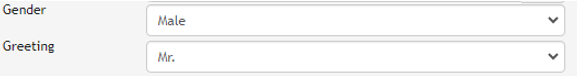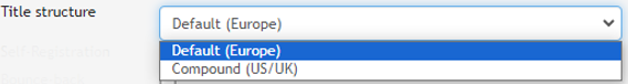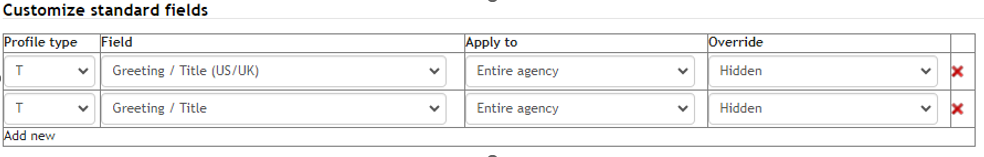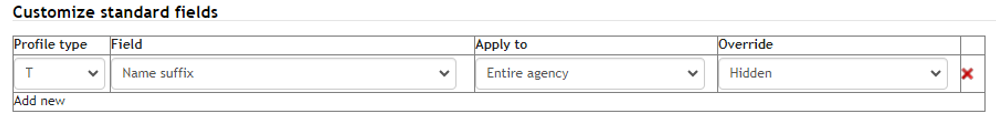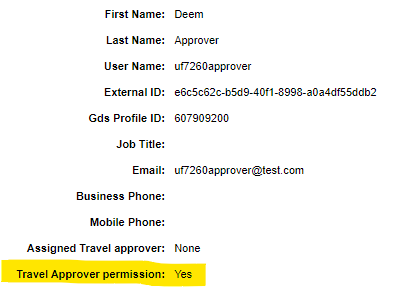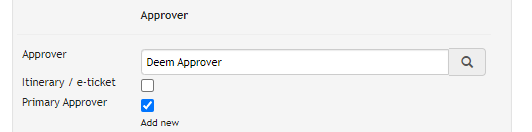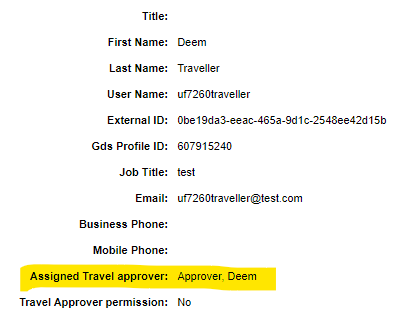New
...
standard field “Gender”
A new Umbrella Faces Standard field “Gender” will be implemented.
The gender field will offer a drop down menu to select:
| Drop Down | Codes |
|---|---|
| Male | M |
| Female | F |
| Undisclosed | U |
| Unspecified / Others | X |
Mapping details for all target systems can be found at Mapping details Gender, Greeting, Title, Title US/UK all target systems.
Currently, the Gender is tied to the Greeting. With the implementation we will split Greeting form the from Gender. A migration will take place which will automatically set the Gender by the following logic:
| Greeting | Gender |
|---|---|
| Mr | Male |
| Mrs, Ms | Female |
| Unknown | Undisclosed |
For all Agencies agencies which are using customized development (Circle) where the standard fields field “Greeting” is disable disabled and replace replaced by a custom field “Gender”, we will prepare a migration to remove the custom field and copy the values to the new Gender field.
Note:
The When using the source " gender " used in the custom publish action (COPY) will still synchronize , the value tied gender value from the greeting. of the gender is synchronized depending on the entry in the greeting (e.g. MR = Gender "M", MRS = Gender "F",...). In case the new value from the gender field needs to be used, the source "gender" would should be modified with the new source "sex".
IMPORTANT:
Agencies which have created a custom field to store the Gender can migrate the data to the new Gender field, after the new release is available. In case support is needed please contact our faces-support@umbrella.ch.
New value for Greeting “Miss”
The new Greeting “Miss” will be available with the new Umbrella Faces release.
...
Mapping details for all target systems can be found at Mapping details Gender, Greeting, Title, Title US/UK all target systems.
Title
...
structure “Default (Europe)” and “Compound (US/UK)"
New System setting can be chosen at the “Agency” Tab tab (configuration).
| Title structure | Field Settings |
|---|---|
| Default (Europe) | Gender
Greeting
Title
|
| Compound (US/UK) | Gender
Title
|
Mapping details for all target systems can be found at ??????at Mapping details Gender, Greeting, Title, Title US/UK all target systems.
Note: The System Setting setting can only be modified from by a Circle Administrator or our Support team.
New
...
standard field for
...
“Customize standard fields”
The new valuesvalues
- Greeting / Title (Title Structure: Default)
- Greeting / Title US/UK (Title Structure: Compound)
in “Field” of the customize standard field allows fields allow you to setup set up the fields.
Agencies which have created a custom field to store the “Title” can migrate the data to the new “Title” field. In case support is need needed please contact our faces-support@umbrella.ch.
Agencies which have hidden the standard “Greeting / Title” field via the Circle will automatically receive the correct setup of “custom standard fields”.
New
...
standard field “Name suffix”
The Name Suffix suffix field is available to all agencies. Name Suffix is widely use used to store additional information to the sure name surname such as I, II, III, Jr., Sr., etc. and it is a free text input field.
...
The new standard field “Name suffix” is per default set to "Hidden" and can be activated at the agency “customize standard fields” by removing the setting.
Agencies which have created a custom field to store the Name suffix can migrate the data to the new Name suffix field. In case support is need needed please contact our faces-support@umbrella.ch.
New standard field "State"
The company profile will offer a new standard field “State” in case the Country “United States”, “Canada” or “Mexico” is selected. The State field includes all relevant states of the country.
...
Mapping details for all target systems can be found at Mapping - Companies
DEEM - Link existing Sabre profile upon creation from
The agency interface “DEEM” shows an a new check box “Link existing Sabre profile upon creation from DEEM”
...
By activating the function, Umbrella Faces will not create a new Sabre Profile at time of creation. Umbrella Faces will use the provided Deem Sabre Profile ID to synchronise synchronize into a an existing Sabre profile. The With the Umbrella Faces logic to create a Sabre BARPAR-Title (<lastname>/<firstname>), the Concur BAR Deem PAR title will be ignored at time of import and overridden with the next synchronisation form synchronization from Faces to ConcurDeem. The linked Sabre profile Id Profile ID can be found in the profile History.
Note: Interface Settings can only be modified from a Circle Administrator or our Support team. For activation please contact faces-support@umbrella.ch.
Deem: Approver functionality
David Reeves please add release info
Assigning a profile as an approver in Umbrella Faces will set that user with Travel Approver permission: Yes in Deem
Where they are the primary approver for other profiles this will be reflected in those other profiles within Deem in the Assigned Travel approver field:
Note: If the Assigned Travel Approver in Deem is updated with new profiles they control, those other profiles must also be saved in Deem to reflect that change back into Umbrella Faces.