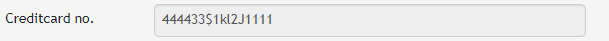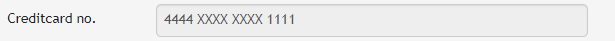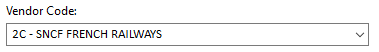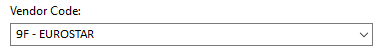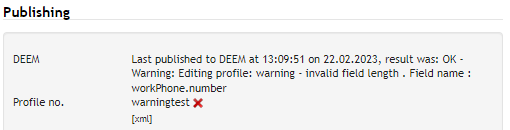Masked Credit card number - CSV File & UI Display
The CSV export will now include masked credit card numbers. Due to PCI DSS regulation it will still not be possible to upload credit card numbers via CSV import.
Example CSV export
CSV File Export - shows masked Credit card number
Concur Source - Manger Email
Deem - Warning Messages
| sortedCreditcards0.type | sortedCreditcards0.numberMasked | sortedCreditcards0.expiration |
| Credit cards / Form of payment | Credit cards / Creditcard no. | Credit cards / Expiration |
| VI | 4444 XXXX XXXX 1111 | 01.10.2025 |
Note: The CSV import including new header "sortedCreditcards0.numberMasked" will not modify the credit cards. Please be aware, if the masked number is manually removed (empty in header) from the CSV the credit card will be deleted in the profile
The display in the Faces UI for company and traveller will also be slightly changed. The credit card token will be only visible at time of entry, after saving the profile the credit card number will be masked
| old UI display | new UI display |
|---|---|
Concur Source - Manager Email
A new source has been created and can be used in the agency configuration.
| Concur field | Source |
|---|---|
| Manager Email Address | ManagerEmail The source is only valid for read only. The Manager Email Address will be imported from Concur but not exported from Faces to Concur. |
Sabre Rail Mapping Change for SNCF Eurostar Frequent Traveler
The mapping form Faces to Sabre for Rail Loyalty card has changed from Sabre Rail code 2C to 9F.
| old mapping | new mapping |
|---|---|
Deem - Warning Messages
When a profile is created and/or updated in Faces which is missing information expected, but which does not prevent successful creation/update within Deem, the profile will return an OK status in Faces and display the warning. All other profile content will be updated with the exception of the field(s) that are missing/invalid. In the case of a new profile creation the Profile no. field is also now returned.