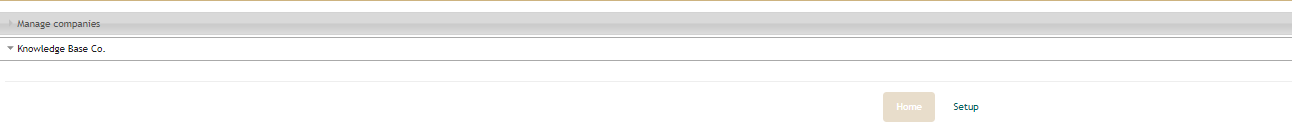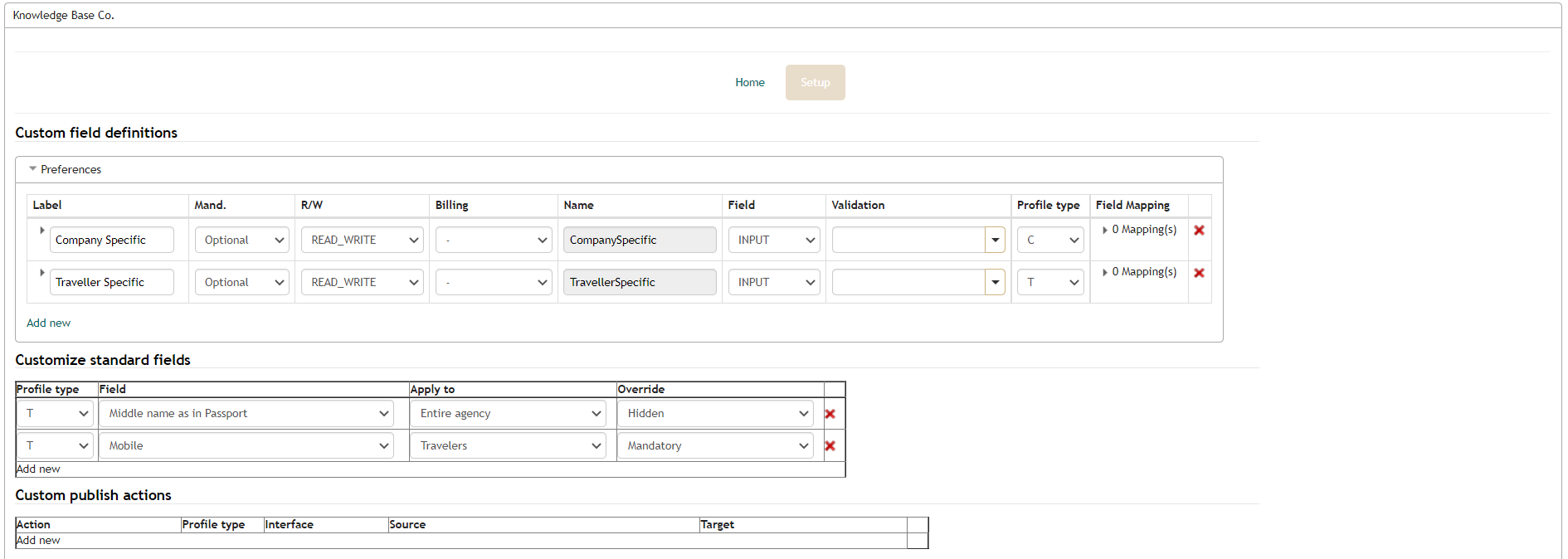In the company setup Custom field definitions and Custom publish actions can be created for a specific company. The setup button is located on the left column of the main page under the "save/cancel/delete" buttons.
The Customize standard fields can be used to set up specific fields on company level or to override the configuration from the agency setup.
Overview
Example
Within the setup area, you will find sections built specifically for the company you are viewing.
You can expand the sections to add/modify information that has been created for that specific company. Fields that would not apply at the agency level but only at the company level are added here.