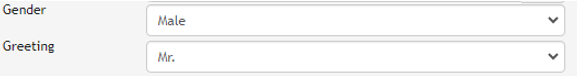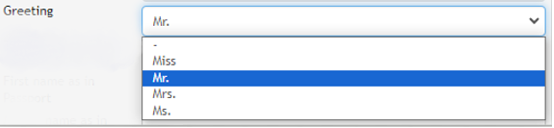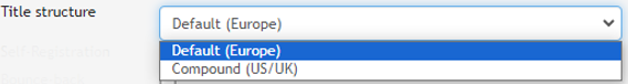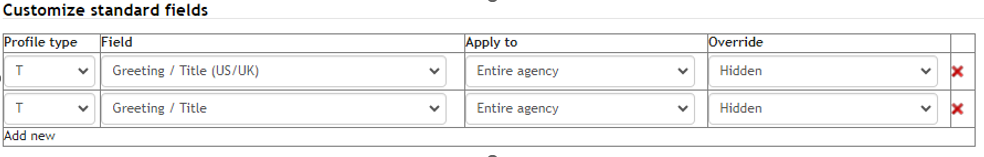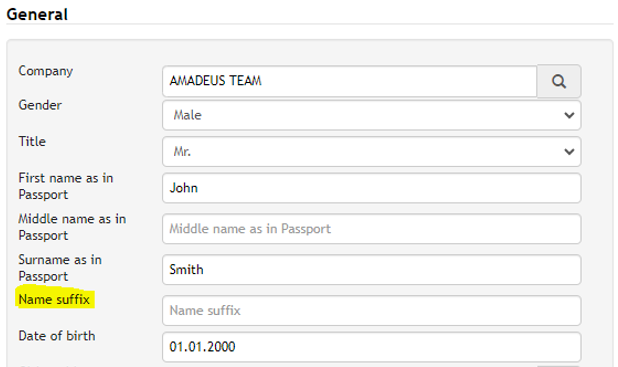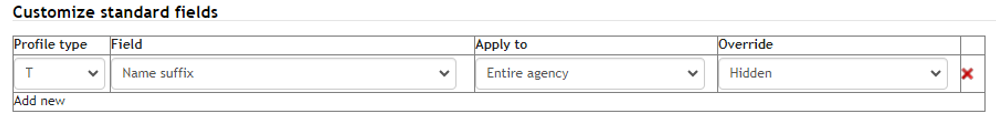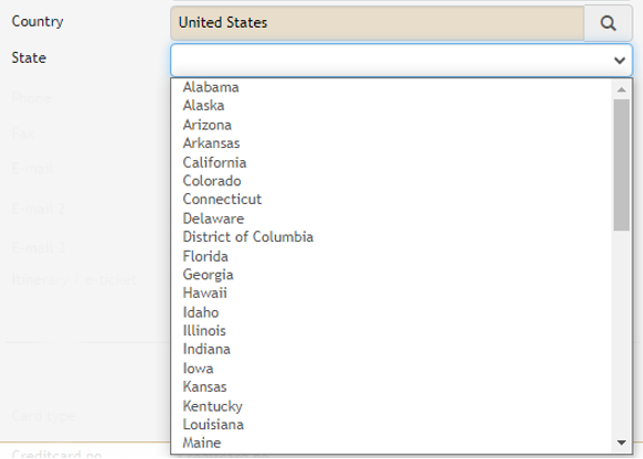...
Mapping details for all target systems can be found at ??????
Currently the Gender is tide to the Greeting. With the implementation we will split Greeting form the Gender. A migration will take place which will automatically set the Gender by the following logic:
...
The new Greeting “Miss” will be available with the new Umbrella Faces release.
Mapping details for all target systems can be found at ??????
...
New System setting can be chosen at the “Agency” Tab (configuration).
| Title structure | Field Settings |
|---|---|
| Default (Europe) | Gender
Greeting
Title
|
| Compound (US/UK) | Gender
Title
|
Mapping details for all target systems can be found at ??????
Note: System Setting can only be modified from a Circle Administrator or our Support team.
...
in “Field” of the customize standard field allows you to setup the fields.
Agencies which have create a custom field to store the “Title” can migrate the data to the new “Title” field. In case support is need please contact our faces-support@umbrella.ch.
...
Name Suffix field is available to all agencies. Name Suffix is widely use to store additional information to the sure name such as I, II, III, Jr., Sr., etc. and it is a free text input field.
Mapping details for all target systems can be found at ??????
The new standard field “Name suffix” can be activated at the agency “customize standard fields” by removing the setting
Agencies which have create a custom field to store the Name suffix can migrate the data to the new Name suffix field. In case support is need please contact our faces-support@umbrella.ch.
...
The company profile will offer a new standard field “State” in case the Country “United States”, “Canada” or “Mexico” is selected. The State field includes all relevant states of the country.
Mapping details for all target systems can be found at ??????
...