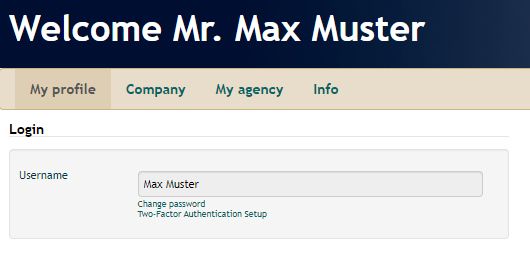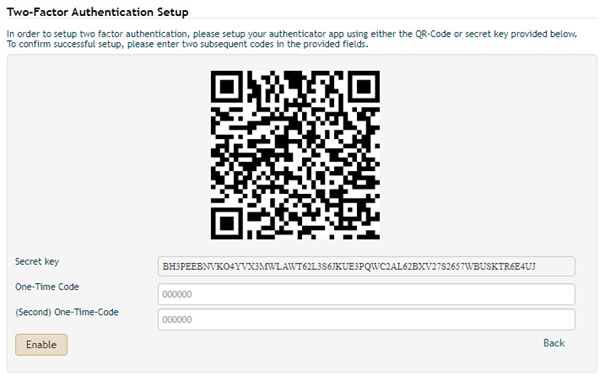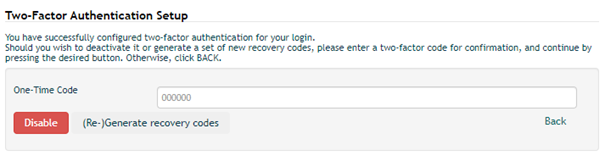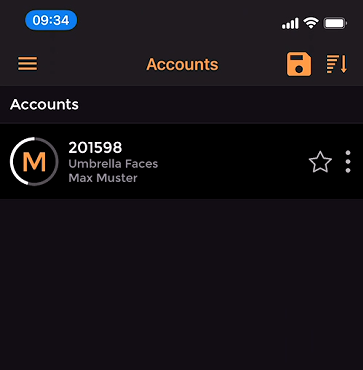Two-Factor Authentication
When logged in in Umbrella Faces, the Two-Factor Authentication can be set up on the personal profile. It is not possible to activate it for someone else.
To be able to activate Two-Factor Authentication, you need to have an app installed on your device (this can be any Two-Factor Authentication app). The first time you will have to scan the QR-code or enter the indicated secret key directly within the app.
Now Then you will have to enter the first two codes which are generated in the app in Faces, and click on ‘Enable’ to finalize the activation. At any time you You have the possibility to disable Two-Factor Authentication , at any time or to generate recovery codes. To be able to do so, you can click on ‘Two-Factor Authentication Setup’, and choose the desired function.
For generating recovery codes as well as for disabling Two-Factor Authentication, you will have to enter a code generated on the app. Recovery codes are needed in case you do no longer have access to your app where the individual codes are newly generated each time. Each recovery code can only be used once.
We strongly recommend not to share this data and codes with anybody else.
...