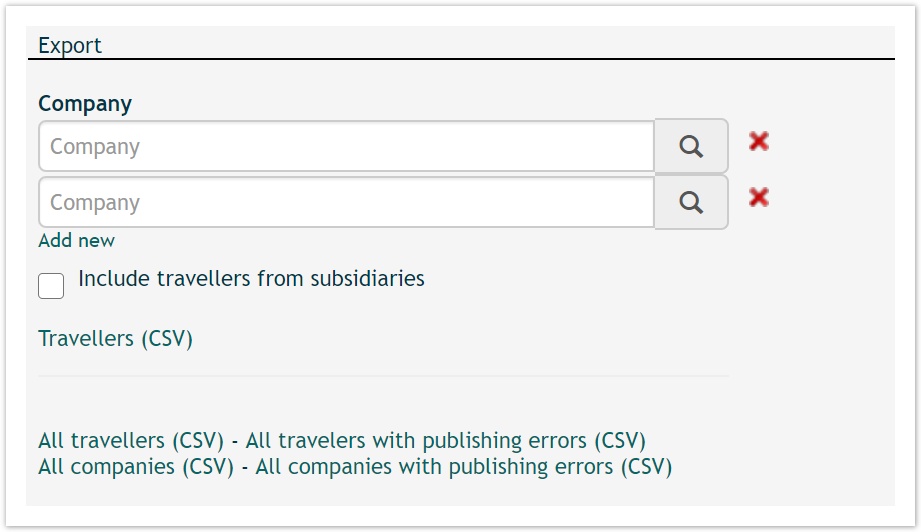
This section illustrates how CSVs can be downloaded from the "Profile Center" tab of Umbrella Faces.
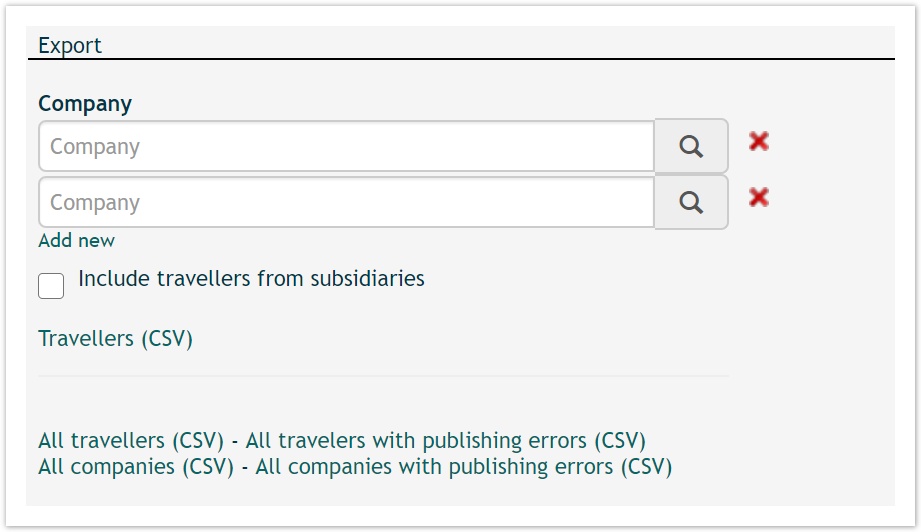
| Field | Description |
|---|---|
| Company | Insert a specific company whose traveller profiles should be downloaded into a CSV-File |
| Add new | Add additional companies whose travellers should be included in the CSV-file download |
| Include Traveller from subsidiaries | Allows the inclusion of traveller profiles of all companies that have the above selected "Company" listed as their parent company |
| Travellers (CSV) | Click to start the download of travellers of a defined company/ defined companies as per the above three fields |
| All travellers (CSV) | Click to download all travellers of your agency into a CSV-file without having to specify any companies |
| All travellers with publishing errors (CSV) | Enables download of all traveller profiles that show one or more synchronization errors into a CSV file |
| All companies (CSV) | Click to download all companies profiles existing in your agency into a CSV-file. There is no option to download only a single or a couple of company profiles |
| All companies with publishing errors (CSV) | Enables download of all company profiles that depict one or more synchronization errors into a CSV file |