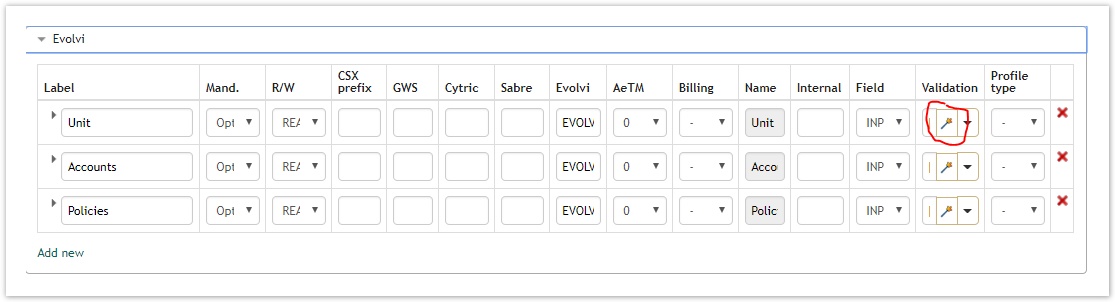
Auth. Org. User and password are a requirement to be able to use the interface. These have to be created within Evolvi by the travel agency.
You need to provide us your agency name, the user name and password of the user you have set up in your Evolvi site that we will pass in the API. This user needs to have "Manage Users" and "Manage Organisations" ticked in their policy group. Additional please ask support@evolvi.co.uk to enable the “Profile Integration” for your site.
After Activation Evolvi interface, the following fields have to be filled:
Three custom fields have to be created on the company setup and mapped to the Evolvi fields Unit, Account, and Policy in order to be able to assign these values to travellers as well as on the company profile using the wizard.
| Evolvi Field | Source |
|---|---|
| Unit | EVOLVI_USER_UNIT |
| Account | EVOLVI_USER_ACCOUNT |
| Policy | EVOLVI_USER_POLICY |
| Single Sign-On Details | EVOLVI_ACCESS_TYPE ( Validation needed with [LNone=None;SSO=SSO;Web=Web) Mapping the SSO details is optional as opposed to the above three sources which are compulsory. |
The wizard creates the validation list for travellers as well as company