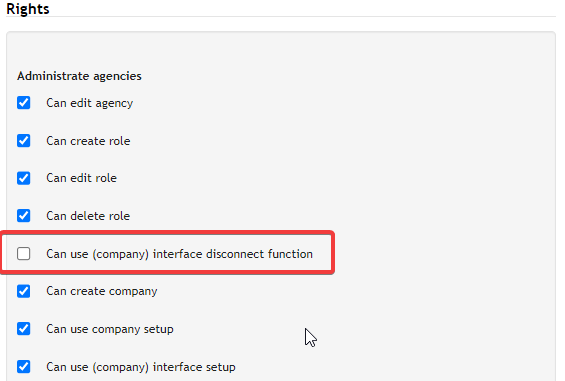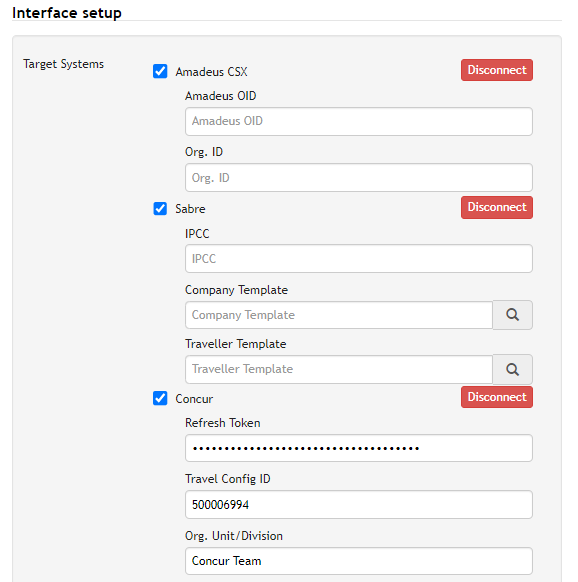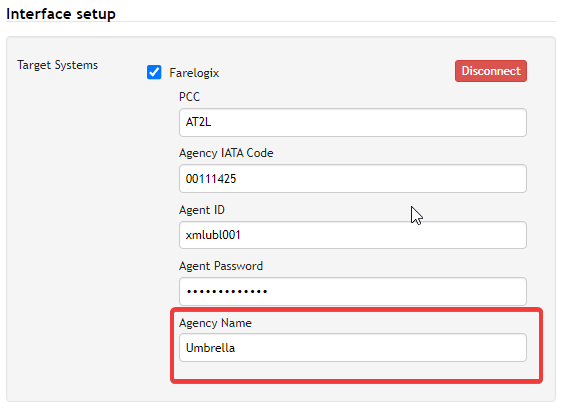Disconnect Interfaces & new Administrator role
With the new role for administrator the access right to disconnect interfaces can be assigned to roles and administrators.
The new role "Can use (company) interface disconnect function" requires to have "Can use (company) interface setup" enabled.
This new role allows the administrator to disconnect profiles from certain interfaces. Once the role is assigned following buttons appear in the company profiles.
Example (Amadeus CSX, Sabre, Concur)
What happens by disconnecting a interface?
- All interface parameters (like Amadeus OID, Sabre Templates, Concur Refresh token, Cytric Org ID etc.) will be removed from the company profile
- The profile numbers are removed from the company and associated traveler profiles
- Once disconnected, No further synchronisation will to place to that interface
- Umbrella Faces profiles of the Company and Traveler will not be deleted
- No automatic process available to reconnect profiles to the interfaces
Note: With the new role we move the right "Disconnect travellers" for the Cytric interface from the role "Can use (company) interface setup" to the new role.
Farelogix: New Interface attribute "Agency Name"
Due to the new Farelogix LHG API Gateway Migration it is necessary to provide an additional attribute for the profile synchronisation. The new field "Agency Name" is now available in the agency and company interfaces setup. All interface attributes are mandatory for the profile synchronisation.
Umbrella was advised by Farelogix about the new "Agency Name" and we will update all agency and company profiles with the new value. We will also inform all Farelogix Interface users in a separate email about the new "Agency Name" value, which needs to be used for every new profile.