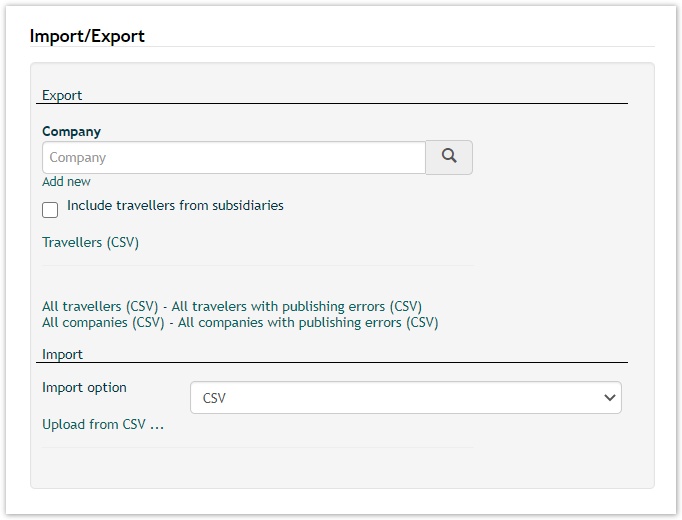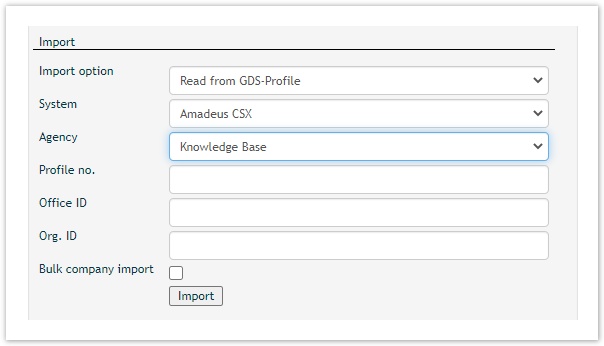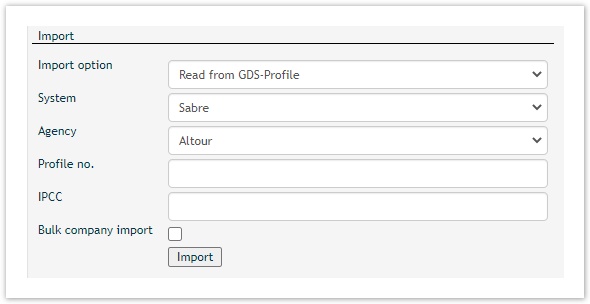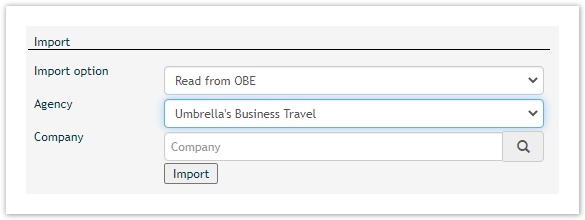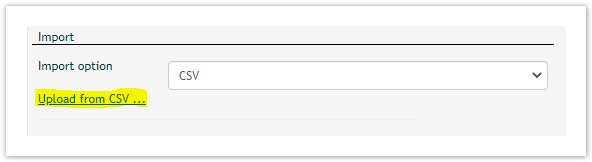As the title suggests, profiles can be exported or imported using the functionalities presented within this section.
Overview
Description
Export
| Field | Description |
|---|---|
| Company | Insert a specific company whose traveller profiles should be downloaded into a CSV-File |
| Add new | Add additional companies whose travellers should be included in the CSV-file download |
| Include Traveller from subsidiaries | Allows the inclusion of traveller profiles of all companies that have the above selected "Company" listed as their parent company |
| Travellers (CSV) | Click to start the download of travellers of a defined company/ defined companies as per the above three fields |
| All travellers (CSV) | Click to download all travellers of your agency into a CSV-file without having to specify any companies |
| All travellers with publishing errors (CSV) | Enables download of all traveller profiles that show one or more synchronization errors into a CSV file |
| All companies (CSV) | Click to download all companies profiles existing in your agency into a CSV-file. There is no option to download only a single or a couple of company profiles |
| All companies with publishing errors (CSV) | Enables download of all company profiles that depict one or more synchronization errors into a CSV file |
Import
| Field | Description | ||||||||||||||||||||||
|---|---|---|---|---|---|---|---|---|---|---|---|---|---|---|---|---|---|---|---|---|---|---|---|
| Import Option | |||||||||||||||||||||||
| Read from GDS-Profile |
| ||||||||||||||||||||||
| Read from OBE |
| ||||||||||||||||||||||
| Upload from CSV | Upload the CSV-file for 'travellers' or 'companies' ??
| ||||||||||||||||||||||
| Import | Click on Import will upload the company and all associated traveller profiles. A username for the traveller profile will be automatically created <first name>.<sure name>@<company short name> Following Amadeus CSX prefix can be processed:
| ||||||||||||||||||||||