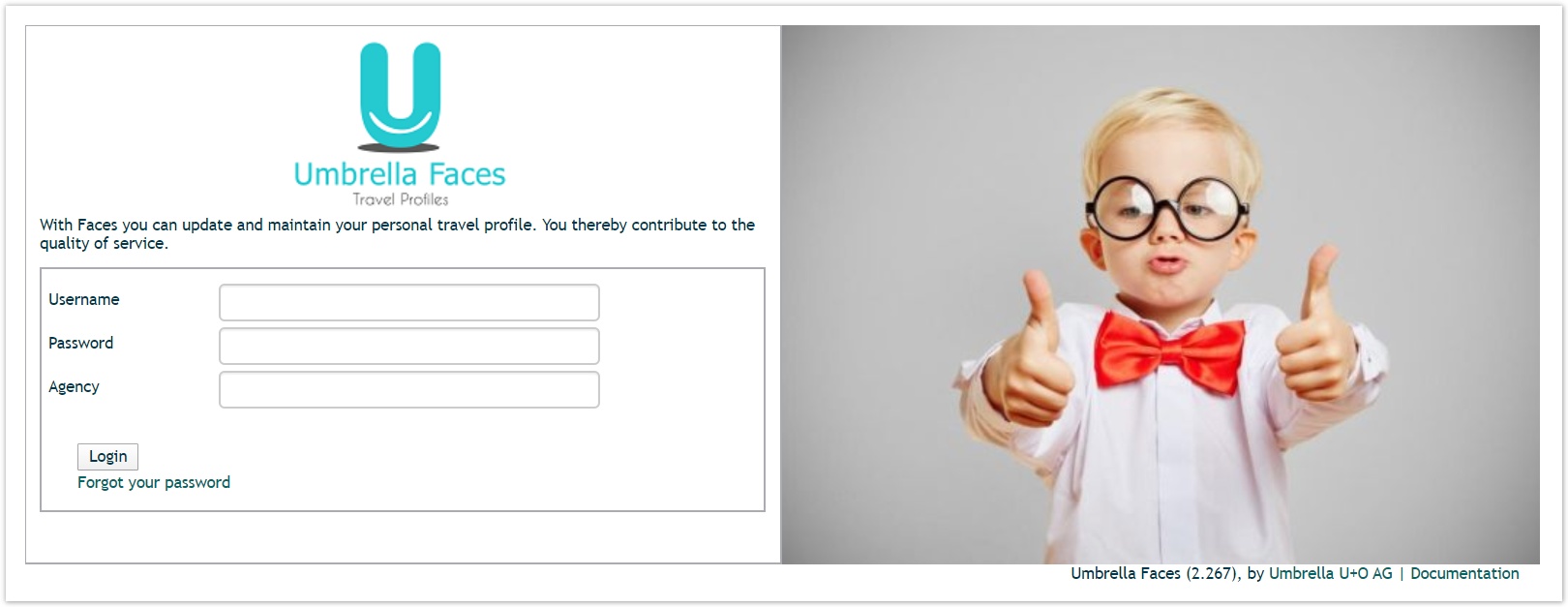After receipt of the credentials, users (travellers as well as administrators) are able to follow a hyperlink to register into Faces for the first time and to create a password. After this, they will be able to log in to Umbrella Faces. The Login Page id is depicted by the below image.
Overview
Description
| Field | Description |
|---|---|
| Username | Enter your username here |
| Password | The password is to be entered here |
| Agency | Fill in your agency key (visible in the credentials email) |
| Login | Click on this button to log in after entering the above required information |
| Forgot your password | This can be used to reset your password in case:
|